Outlook Calendar Time Tracking Integration
Track time you spend on Outlook events, and compare planned vs tracked activity.
How to track time in Outlook
Connect Outlook
Go to Clockify Calendar, click on the connect icon, connect to Outlook, and select which calendars you wish to see in Clockify.
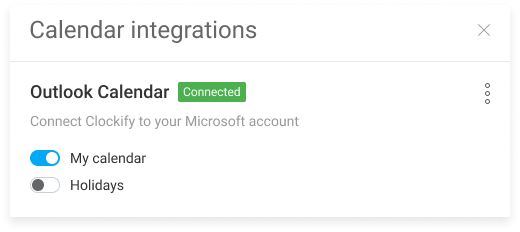
See events
All your events will appear in Clockify so you can compare side by side tracked vs planned activity.
Note: Only you can see the events. Other users in your workspace don't have access to your connected calendar.
Track time for events
You can start a timer by clicking on the event, or copy the whole event as a time entry. You can also click or drag&drop to directly create a time entry.
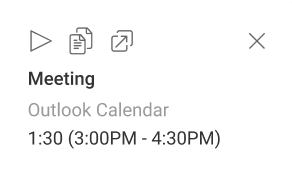
Run reports and manage projects
In the web version, you can edit past entries, analyze time, manage projects, invite people, review timesheets, and export reports.
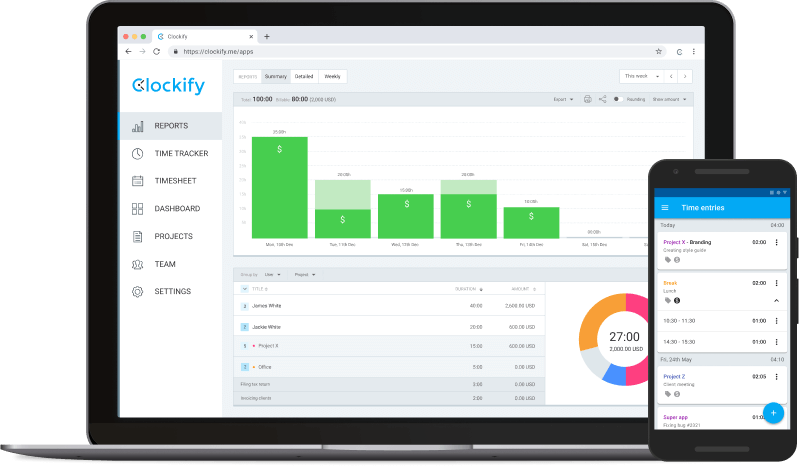
4.7 (4,492 reviews)