Expenses
Record work expenses and project-related fees.

Categorize
Organize expenses by category and project.

Record
Record by sum ($10) or unit (10 miles).
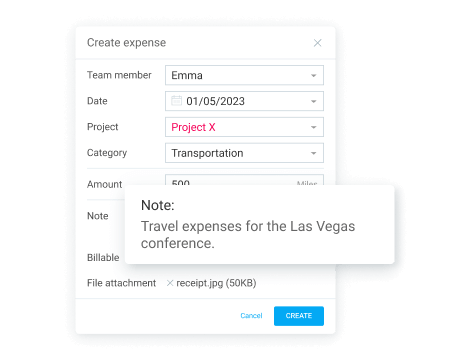
Note
Add additional details for the expense.

Billable
Mark expenses as billable (for invoicing).
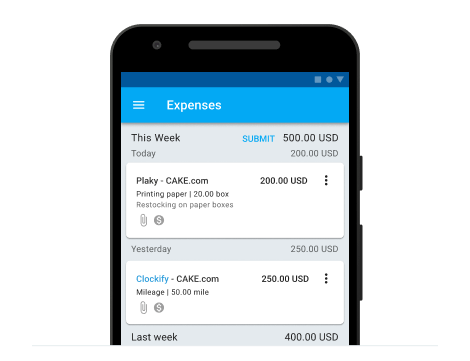
Mobile expenses
Record and submit expenses via mobile.
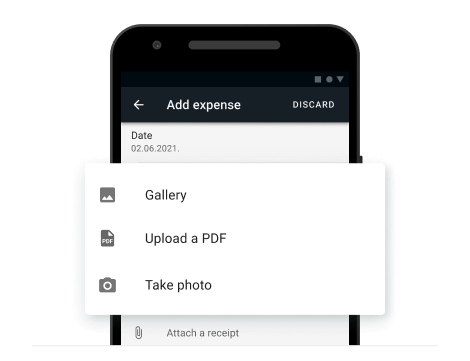
Receipts
Attach a receipt as image or PDF. Or take a photo with the mobile app.
Expense Report
See and download all expenses and receipts.
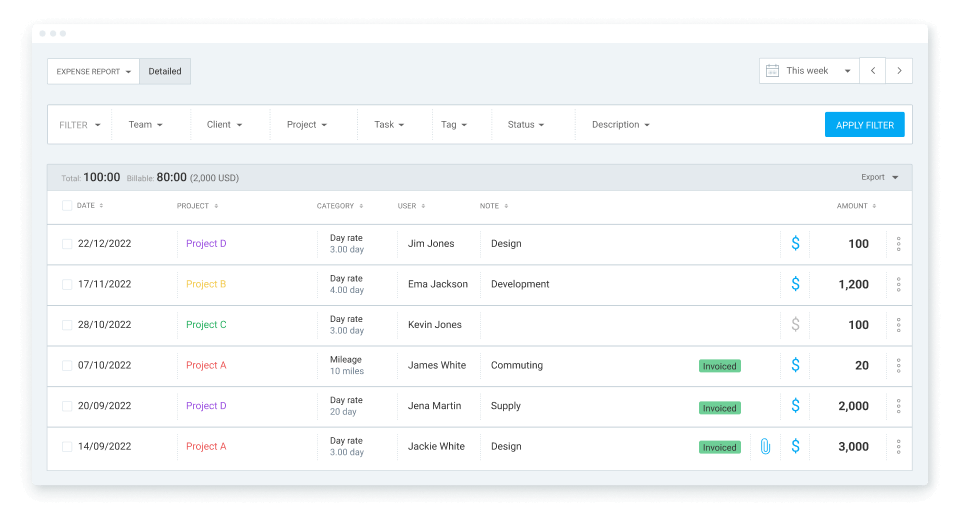
Expense Approval
Submit expenses for review and approval.

Expense Invoicing
Add billable expenses to client invoices.

Expenses Budget
See project-related expenses in project budgets.
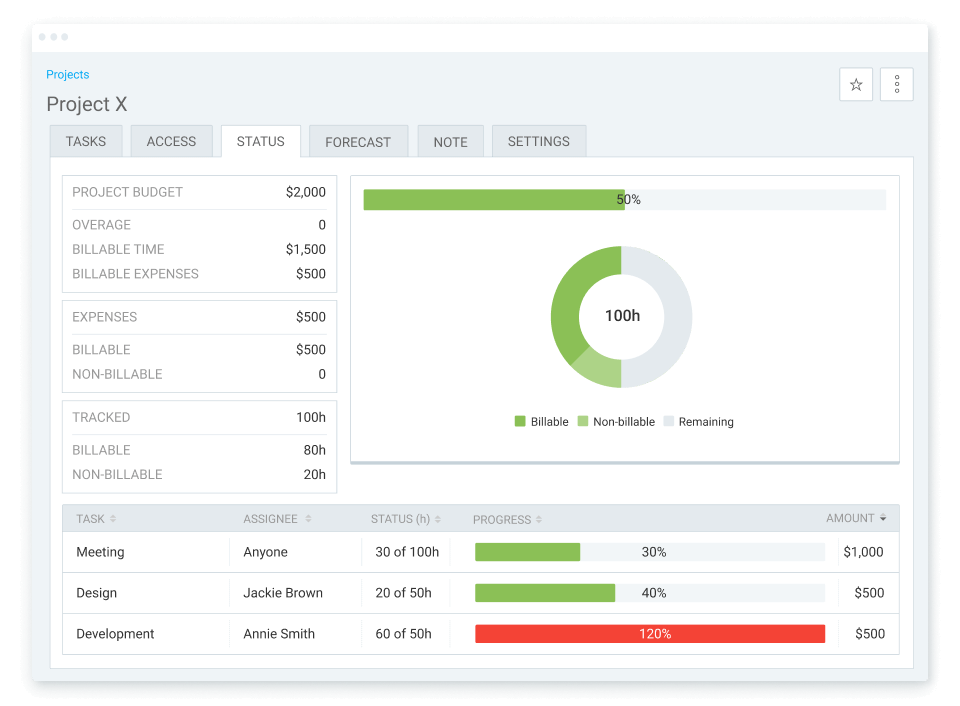
More features
Budget
Include billable expenses in the project budget and track spend.
Manager
Allow managers to see their team’s and project’s expenses.
Cost rate
Calculate how much you pay each employee based on their cost rate.
Permissions
Control who can see and edit which expenses.
QuickBooks integration
Send time to QuickBooks for accounting and payroll.
Lock
Lock timesheets and expenses so people can’t alter past data.