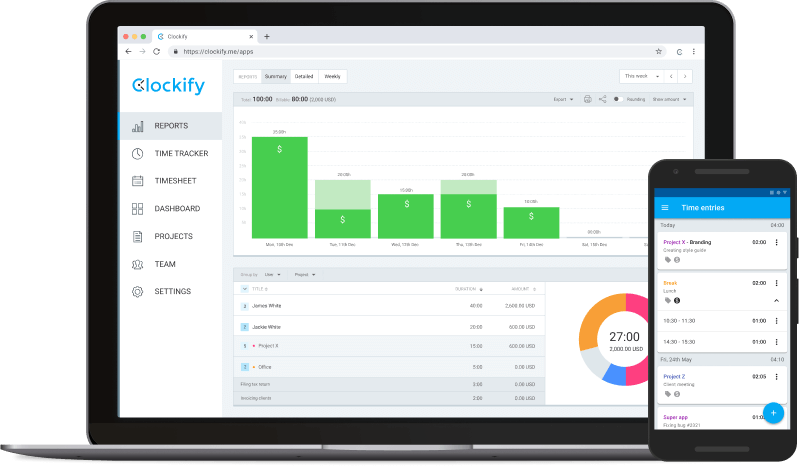Gmail Time Tracking Integration
Track time on emails right from Gmail with just one click. Later, run time reports in Clockify, the most popular free time tracking app.
Don't have an account? Sign up free
How to track time in Gmail
Step 3
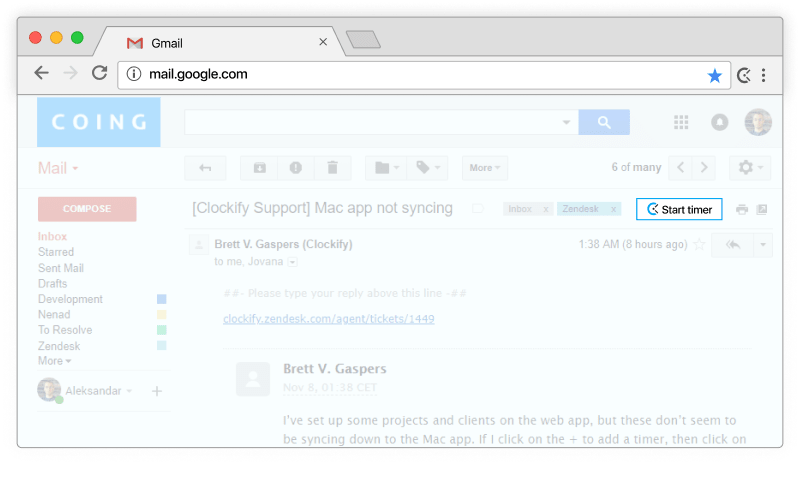
Start timer inside Gmail
Clockify timer button will automatically appear in all Gmail emails.
Step 4
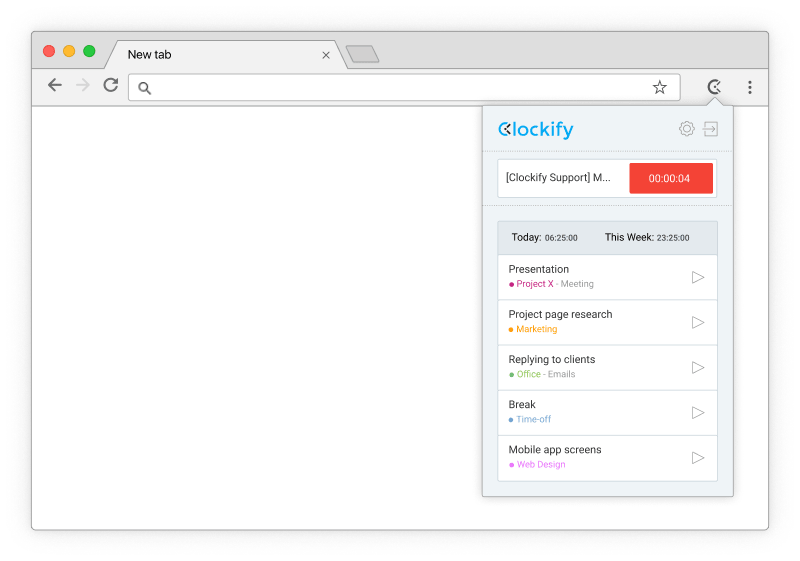
Timer starts ticking
Clockify will pick up Gmail's issue name and the timer will start ticking. You can stop the timer from anywhere (browser, mobile, or desktop).
Step 5
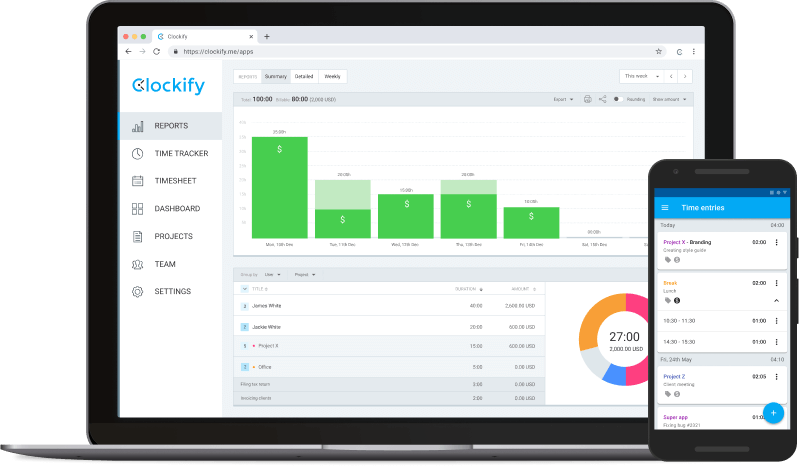
Run time reports and manage projects
In the web version, you can edit past entries, analyze time, manage projects, invite people, review timesheets, and export reports.