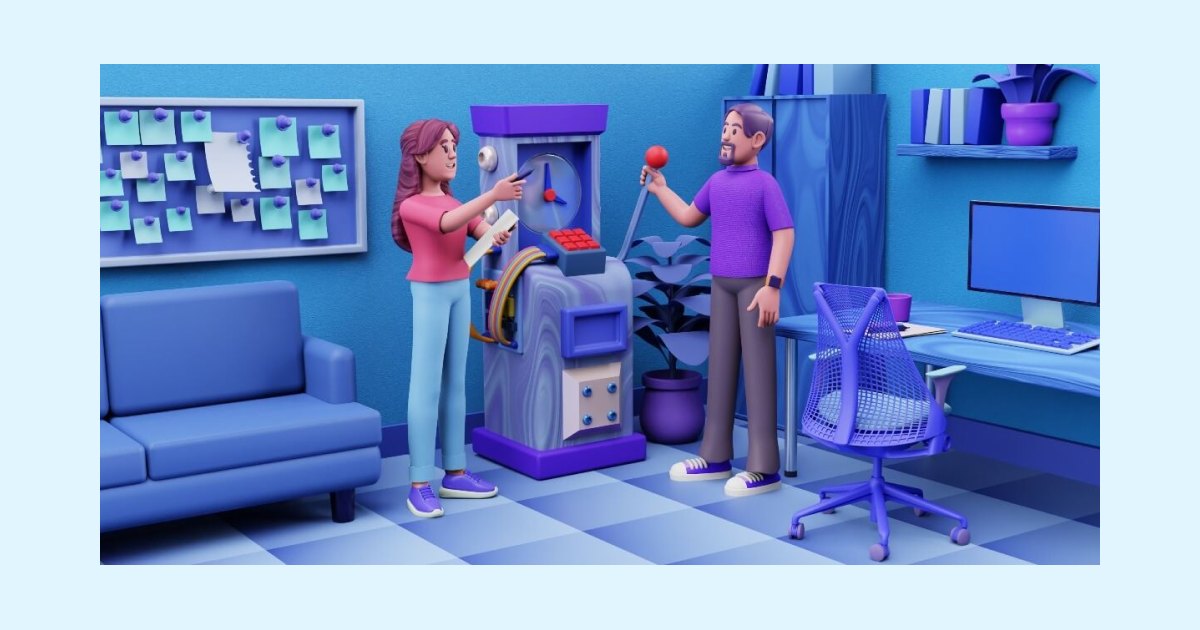12 tips for effectively managing virtual teams
Last updated on: February 25, 2022
Finding a way to get through to your team and lead in the best way possible was hard enough before 2020. Nowadays, the pandemic culture forces us to become more acquainted with the concept of virtual teams, which makes the managing process a lot harder.
There’s no need to despair, as there are plenty of ways to properly manage a virtual team in an efficient manner. We’ll go into a thorough analysis and offer some insight into the tips and techniques that the best managers nowadays use.
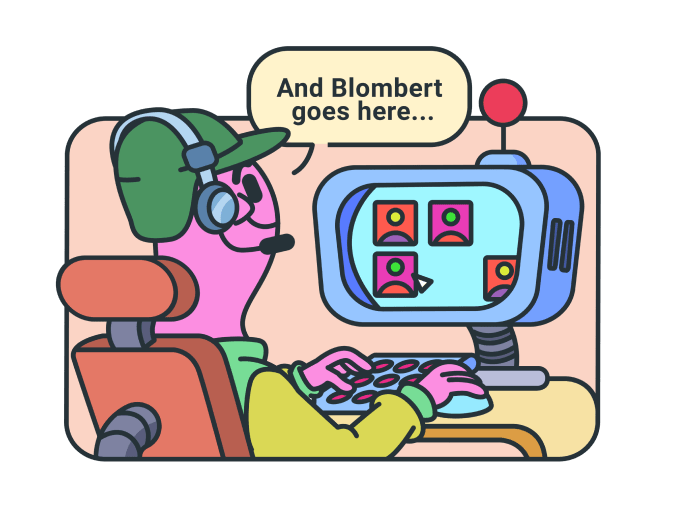
Table of Contents
What are the challenges in managing virtual teams?
Both you and your employees are bound to face certain challenges in tackling everyday tasks. They range from simple acts of misunderstanding tasks to more complex issues, such as mental detachment from the work environment.
Working in a virtual office will most likely have you face some of these challenges:
- Decreased productivity and poor performance
- Misunderstanding the given tasks due to lack of face-to-face interaction
- Depersonalization in terms of connection with your colleagues
- “Separating the church from the state” — the lines between work and home get blurred
These are some of the most common obstacles a lot of at-home workers face. But, don’t worry if you’re experiencing something that’s not in this list — chances are, whatever you are facing, you’re still not alone.
How do you overcome the challenges of managing virtual teams?
The short answer is — gradually and methodically.
Overcoming the challenges of managing virtual teams is relatively easy to accomplish — with the help of these 12 tips:
- Allow flexible work hours
- Undergo virtual teams training
- Nurture a reward-driven environment
- Organize meetings according to different time zones
- Ask for progress reports
- Use communication tools
- Use management tools
- Look for the right kind of people for your team
- Harbor a virtual team culture
- Have understand for the personal needs of your team
- Organize 1-on-1 meetings
- Find inspiration in famous virtual teams
Tip #1: Allow flexible work hours
What if your team is virtual because your team members live across the globe?
Well, working from different parts of the world means that your entire team will rarely be able to work at the exact same time.
After all, your UI designer from Warsaw won’t be able to work at the exact same time as your back-end developer from California.
So, you’ll need to be more flexible with their work hours — both to accommodate different time zones and help your team strike a work/life balance. They’ll be happier for it, and, as a result, more productive with their work.
So, have your team work according to their natural predispositions, and instruct them to track time on tasks and projects they work on during their work hours.
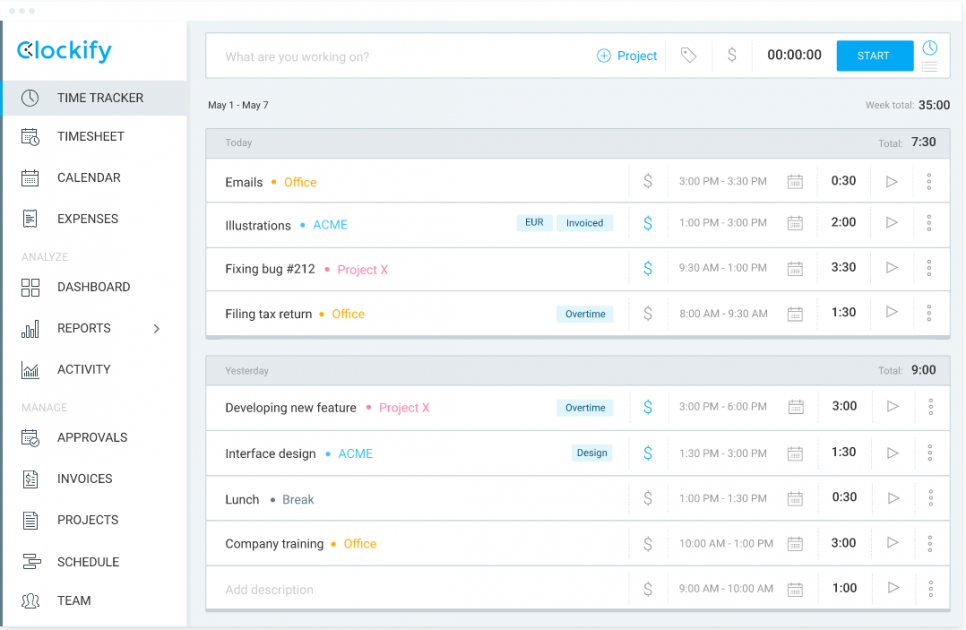
This way, you’ll be able to see:
- When each individual team member likes to work
- Who is working on what at any moment
- Who is currently available to take on a new task
As a result, you’ll be able to pinpoint the times when your schedules overlap and arrange real-time group activities accordingly — for the times when your team absolutely needs to work together. You can use this overlapping time to set up a conference meeting, discuss strategies, and check in with everyone.
By tracking your flexible work hours, you’ll also be able to measure productivity levels — and identify bottlenecks and potential time-wasting activities you’ll then know you need to eliminate in the future.
Tip #2: Undergo virtual teams training
If you want to master anything in life, chances are you’ll have to work on it. The same goes for managing remote teams — sometimes, it’s best that you undergo training before tackling it.
There are several ways of managing virtual teams, so managing virtual teams training courses also involve three separate types of training: technology training, group processing training, and cross-cultural training.
Technology training
Your team will have to be well-versed with the virtual team management tools you’ll all be using in your work.
So, you’ll need to cover:
- What types of tools to use,
- What situations require specific types of tools,
- How to choose the tools to fit your individual needs, and
- How to handle tech issues — including tool issues and having no Wi-Fi.
Group processing training
Your team will have to be able to tackle various project-related challenges.
So, you’ll need to cover:
- Proper goal-setting,
- Problem-solving skills,
- Building trust among remote team members, and
- Collaboration exercises
Cross-cultural training
This type of training is vital if you work in a multicultural team — your virtual team will need to understand how best to function in a cross-cultural team.
So, you’ll need to cover:
- How to overcome cultural differences,
- How to work according to each culture’s customs and work routines, and
- How to overcome prejudices and ignore stereotypes
You can join in on an official “Managing Virtual Teams” course to learn the best strategies for managing virtual teams. Or, you can do your own research on how best to conduct the training.
Tip #3: Nurture a reward-driven environment
In most cases, working from home can make a huge impact on your productivity levels and the way you approach each project on a workday. Based on the experiences of many virtual teams, not being surrounded by people affects the quality of your work by a huge margin.
Working side-by-side with your colleagues often creates a competitive drive, which can be a productive trait. However, it loses its intensity when you work from home, especially if you’re not able to visit the office from time to time due to geographical differences.
Therefore, the best way to go around this is by creating a reward system or a meritocratic system that thrives in a competitive environment. You can:
- Congratulate your employees on a shared platform for performing a difficult task
- Offer incentives to the best worker of the week/month
- Include days off for the best performers
- Organize friendly events and gatherings on a virtual platform
Tip #4: Organize meetings according to different time zones
We touched upon this in an earlier point — if your team is virtual because you are located across time zones, you’ll need to take this into account when planning the entire team to “get together” and work.
And, this especially includes group meetings of any kind.
When it comes to the process of finding the ideal time slots for meetings, it’s best that you:
- List all your team members on a paper,
- Add in their time zones,
- Add their clock-in and clock-out times you’ve gathered from their time tracking results, and
- Find the ideal time slots for meetings through comparison.
You can use an online time zone converter for this purpose.
Once you’ve decided on the time, you can then handle remote meetings by holding video conferences or through a communication system.
💡 Clockify Pro Tip
If you have ever wondered how geological factors affect you and your efficiency, maybe you should check out our guide on:
Tip #5: Ask for progress reports
You don’t want to micromanage your team — but you’ll still have to keep an eye on what they’re doing and whether they’re making the planned progress with their tasks.
You can do this by:
- Glancing at their time tracking reports,
- Establishing and carrying out regular daily meetings, and
- Arranging occasional one-on-one meetings.
As a result, you’ll be able to spot and discuss potential challenges and deal with hold-ups in a timely manner.
Tip #6: Use communication tools
When it comes to tips for managing remote teams, nothing beats efficient communication.
Nowadays, there are many ways you can get a message out without having to wait for someone to check their email or answer the phone:
- Team messaging tools — apps like Pumble are great for asking quick questions and clarifying some matters about your work.
- Video conferencing tools — they are great for carrying out video meetings and video conferences with your team.
According to a digital marketing specialist, Jason Whaling, establishing clear communication with your team relies on three principles:
- Having a set place for communication,
- Having a predetermined meeting schedule, and
- Encouraging people to have a thumbnail.
Maybe these principles seem arbitrary to you, or even obvious if you have management experience. But, when they’re accomplished, they make communication easy for everyone.
Using a number of different communication tools ensures you handle discussions, comments, questions, and answers quickly.
Furthermore, having a variety of communication solutions will strongly improve your ability to adapt to certain professional situations that require different modes of behavior.
Tip #7: Use management tools
There are plenty of tools for managing remote teams you can try out — most of them help you cover virtual management of virtual projects:
- Project management tools — great for keeping track of project progress “from afar” and keeping an eye on deadlines.
- Task management software — great for defining and tracking tasks, as well as storing documents you need for work.
- Team management tools — great for facilitating collaboration among team members.
- Screen sharing tools — great when you need to help a team member set up a new program you’ll both be using, or anything else you need to perform from afar.
- Online spreadsheets — great when you have to work on documents simultaneously and have all changes saved and synced in real-time, automatically.
Using a number of management tools will greatly facilitate your project, task, and team management — as well as ensure you save time by working in one document at the same time.
💡 Clockify Pro Tip
For 25+ great collaboration tools, check out the following lists we’ve compiled earlier:
For a list of useful productivity apps for remote teams, check out the following list of 20+ great tools:
Tip #8: Look for the right kind of people for your team
When looking for the people you’ll hire to work in your virtual team, make sure you:
- Post your job vacancies on reputable freelance websites — conduct technical interviews with candidates who apply, but have them also go through a couple of personality tests, to make sure they’re a culture fit.
- Test new hires — before signing up with individual team members full-time, take them on for smaller projects first, to test out their skills and potential for further cooperation.
- Give an advantage to people with experience in remote work — this shouldn’t be a must, but people who have already worked remotely know how to work in a virtual team efficiently. This is knowledge they can extend to the rest of the team.
By hiring the right individuals, you’ll compile a group of people right for forming a successful team — regardless of the fact that they may never meet face-to-face.
Tip #9: Harbor a virtual team culture
Virtual team culture is just as important as any other team culture — the group of people within a virtual team will still have to form some kind of understanding, as well as build mutual trust.
You can make it happen by:
- Meeting face-to-face from time to time — if you all live in the same country, you can organize a get-together every couple of months. Organize a team dinner, go out bowling, and get to know each other beyond your company titles.
- Trying to establish virtual friendships — as you won’t be able to throw pizza parties and play Fussball together all that often, you can encourage people to strike online friendships. As a manager, you can lead the way — add your team members on Linkedin and Twitter, or even Facebook and Instagram.
- Making all the meetings remote-friendly — sometimes, only part of the team is virtual, and the non-virtual part of the team may be tempted to hold separate meetings. To avoid the remote crowd feeling left out, establish the practice of holding all meetings, even the quick ones, online.
According to Rahul Vij, the CEO of a digital marketing agency WebSpero Solutions, one of the best ways to motivate workers and protect them from the feeling of “detachment” is to set aside a couple of hours in a week for extracurriculars.

”Keep them involved in different office activities and events. Plan virtual interactive sessions like virtual lunches, virtual games, and chit-chatting sessions where everything will be discussed except the office and its work.”
Building a virtual team culture helps the team feel more like a whole — and not just individuals in front of their computers, merely doing their share of the work and punching out the clock.
Tip #10: Show understanding for the personal needs of your team
Similarly to allowing flexible work hours, you should also try to take into consideration that your employees have personal lives and commitments. This can often interfere with their work efficiency, especially when they’re working from home as there’s no way to “run away” from their problems.
This is why today’s businesses often have large HR teams that are there to help their co-workers with any issues they might be experiencing.
However, there are a couple of steps that you, as a manager, can take to make sure your employees find a way to balance their personal and professional life:
- Encourage employees to talk with you HR team if they’re experiencing any issues that are affecting their work
- Create a healthy environment where employees are not stressed regarding their tasks and projects
- When possible, let team members leave the less important and less urgent tasks for tomorrow — be realistic about the workload
Tip #11: Organize 1-on-1 meetings
Even though harboring a virtual team culture establishes better connections with your employees, it’s still important to set aside some time to get to know them and see how they’re doing.
Having individual, 1-on-1 meetings is important for three reasons:
- Removing authority-related stress for some employees,
- Discussing potential obstacles and difficulties in the everyday workplace, and
- Getting acquainted with capabilities and limitations of each employee.
The director of communications at JotForm, Annabel Maw, stresses the importance of 1-on-1 meetings by arguing that they are a crucial part of motivating her colleagues.
Aside from 15-minute weekly meetings for progress reports, she also sets aside 30 minutes each Friday to organize 1-on-1 meetings with each employee and discuss how the workweek affected them.
She notes that it’s an excellent way to blow off steam and have a friendly chat, while maintaining a healthy work environment.

“Having a good amount of touchpoints with each other helps to understand where everyone is at, get feedback, and make sure the team is feeling happy and productive with what they’re working on.”
Tip #12: Find inspiration in famous virtual teams
Whenever in doubt about how to handle your virtual team — take inspiration from virtual teams who’ve been successful at what they do for years.
Here are only some of the successful virtual teams examples — as well some insight into how they operate and what makes their remote work policy successful:
Basecamp
🔹 Founded in: 1999
🔹 Headquarters: Chicago
🔹 The number of people who work remotely: 50 employees located across the world.
🔹 What you can learn from them: They offer special benefits to their remote workers — for example, if any of them wants to buy a standing desk to improve productivity, the company covers the costs.
🔹 Fun Fact: The founders of Basecamp, Jason Fried and David Hansson, even published a guide on running a remote company called Remote.
Zapier
🔹 Founded in: 2011
🔹 Headquarters: San Francisco
🔹 The number of people who work remotely: 20 full-time employees, all remote.
🔹 What you can learn from them: They use a number of tools to bridge the geographical gap and facilitate collaboration and project management.
🔹 Fun Fact: They prefer the term “distributed” instead of “remote” — because they’re in contact the whole time during their workdays.
Trello
🔹 Founded in: 2011
🔹 Headquarters: New York
🔹 The number of people who work remotely: The entire marketing department is virtual + 50% of other departments.
🔹 What you can learn from them: They stay connected and current through frequent video meetings.
🔹 Fun Fact: The Trello team uses the Trello project management app to manage their projects remotely.
Clockify (yes — we work remotely, too)
🔹 Founded in: 2017
🔹 Headquarters: Palo Alto
🔹 The number of people who work remotely: Members of our team frequently travel between Palo Alto and Novi Sad — so, we often collaborate online.
🔹 What you can learn from them (well, us): We stay current about project progress by tracking time with Clockify, a time-tracker software we developed ourselves
🔹 Fun Fact: Whenever you’re reading a post from our blog, chances are you’re reading a piece written while “on the road”.
So, when in doubt, you can always learn something from famous successful virtual teams — whatever challenges you may have, chances are they went through them as well, and then shared with the world.
Wrapping up…
All of these tips might seem like a lot, but there’s no need to follow each step in order to improve your management skills. Focus on a couple of them and you’ll see that your work environment will start lighting up.
The most important thing to remember is to value your employees, have an understanding for their needs, and set up a friendly environment. After you’ve done this, you’ll notice improvement and you’ll be able to implement these steps a lot easier.
💡 Clockify Pro Tip
For more about team management, check out our other team management guides:
✉️ These are some of the best tips that you can find from famous virtual teams and well-respected entrepreneurs — but, everyone has their own way of managing virtual teams. If you have interesting tips of your own, let us know at blogfeedback@clockify.me and your advice may be included in this or future blog posts.