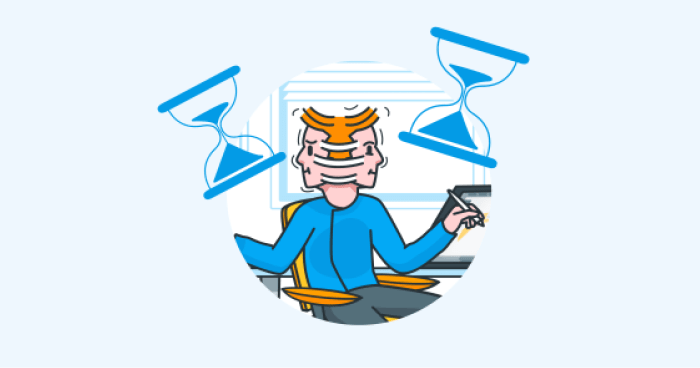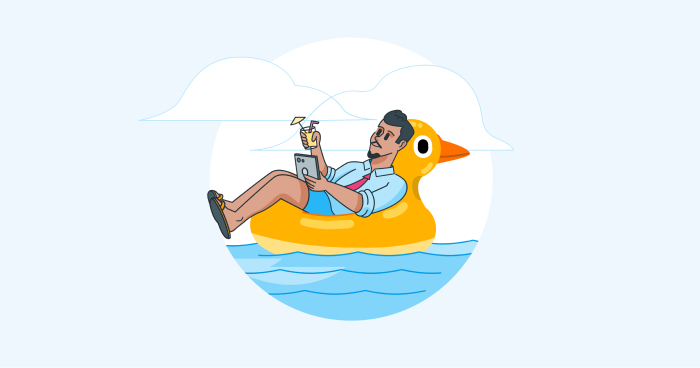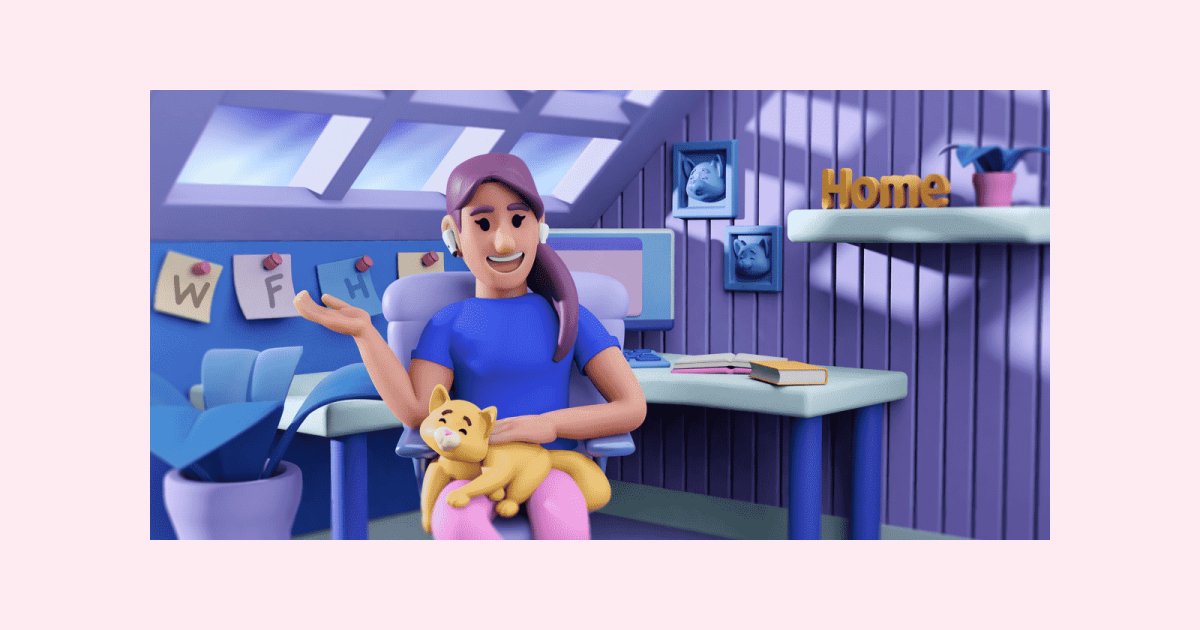Remote workers share their biggest challenges
Last updated on: December 7, 2023
It is old news that remote work is on the rise. But, despite the growing popularity, distance working comes with its fair share of challenges.
We’ve asked 19 professionals who have experience working remotely in different positions to share their biggest challenges of remote work.
Turns out, there are 8 most common challenges remote work brings to light, and we’ve listed them all — together with tips on how to sidestep them.

Table of Contents
Challenge #1: Feelings of isolation and loneliness
Loneliness and isolation are among the most frequent challenges employees face when working remotely.
In fact, the Social Connection in Remote Work Report has shown that 55% of surveyed remote workers face a feeling of loneliness to some extent.
Furthermore, James Rice, Head of Marketing at The Career Portal, who has switched to a hybrid work model after 8 years of working remotely, supports this claim. James sees social connections to his coworkers as a basis for meaningful friendships — so the lack of it does not come naturally to every remote worker:

“Although some people can relish not having to interact with colleagues on a daily basis, it can sometimes be lonely when you are a remote worker. Work colleagues can become lifelong friends and form the basis of a lot of social activities.”
A freelance writer, editor, and author who’s been working remotely since 2016, Diane Lee, claims that despite the obvious advantages, isolation is still the number one issue of her remote work routine:

“The main challenge I face as a remote worker is isolation. Although, the benefits are that I can more or less work my own hours (pressing deadlines aside) and from any location, the fact that I work alone (as a sociable person) is something that I’ve had to overcome. When I worked in an office back in Australia, my colleagues were also my friends.”
Moreover, a freelance photographer, content writer, and designer Connor Mollison finds the lack of opportunities to socialize the key issue of remote work:

“Although I’m naturally an introvert, lack of social interaction has led to poorer mental health and not as much mental energy.”
How to handle isolation and loneliness when working remotely
Even though a whopping number of remote workers feel the discomfort of being physically separate from their team members, taking active steps to socialize can be a part of the solution.
Diane Lee finds this conscious effort to meet up with people beneficial to warding off loneliness:

“I’ve found that I now have to build socializing into my daily routine because if I don’t actively seek to socialize, it doesn’t happen. Luckily, many of my friends are also freelancers, so we often meet for a morning coffee, lunch or dinner — or even a workout at the gym.”
Switching surroundings can help, too. Melissa Smith, a virtual assistant at the remote company The PVA, claims that a simple change of scenery can do wonders for restoring the sense of connection:

“Making sure you’re not isolating yourself doesn’t just mean you have to do things with others. I find that sitting in a park reading a book while others walk by, smiling at strangers, or having a casual conversation does wonders for how I feel.”
The CEO of teambuilding.com with 10 + years of experience in the remote industry, Michael Alexis, suggests simple team-building activities as a quick fix for social isolation:

“With remote work, you need to be much more intentional about getting social time with coworkers. For example, if your manager or HR department plans a virtual happy hour or virtual team building activity, then try to attend it. You can also do little things throughout the workday to help. For example, doing a quick round of icebreaker questions during a Zoom meeting is a great way to get to know people a little better.”
💡 Clockify Pro Tip
What better way to ward off isolation while working remotely than by getting on a call with your team for a time management game or two? Check out some of the best time management games and activities we’ve got in store for you:
Challenge #2: Working in different time zones
The remote gap gets even wider when working with teams or clients from different time zones.
To bridge the gap, many remote workers tend to change their work hours just for the sake of not wasting time.
In fact, Sumit Bansal, a remote worker since 2013 and the founder of an online platform, states that he frequently needs to adjust his own work schedule to ensure his tasks go along the plan:

“Since I work with clients from across the globe, not being in the same time zone as the client is a major challenge. There are many simple queries that can be answered right away, but since we are in different time zones, it often leads to a waste of time. Sometimes, I am compelled to work in the client’s time zone to make sure things are moving along smoothly.”
Moreover, the Executive Director and Founder of a digital marketing agency, Kirill Sajaev, sees poorly scheduled meetings as particularly troublesome for remote teams working in different time zones:

“While it’s difficult to schedule synchronous activities and meetings in global teams, this does not exempt us from being aware of our employees’ needs. Without a well-defined meeting calendar, the team is at risk of falling behind and having to reschedule brainstorming sessions and catching up.”
💡 Clockify Pro Tip
Did you know that your time zone can actually determine your productivity levels? But you don’t have to switch time zones to retain optimal productivity, you can still be your most efficient self regardless of your geolocation. Find out how:
How to handle working across time zones while working remotely
Despite being dispersed across different time zones, remote workers can still find ways to collaborate in a productive and meaningful way.
Kirill Sajaev, for example, finds establishing a common working time zone that suits everybody a huge step toward successful collaboration:

“Even something as simple as agreeing on a shared working time zone can go a long way toward making sure everyone is present and aware of the fact that their presence is crucial to the success of many.”
Challenge #3: Mastering asynchronous communication
Despite giving employees autonomy and flexibility, remote work almost always comes along with a particular communication issue arising from asynchronous communication.
As a model of communication that usually entails a time lag between the moment of dispatching information and the moment of receiving a response, asynchronous communication can be particularly challenging for newly onboarded remote workers.
A health expert and the CEO of a remote company Lift Vault, Kyle Risley, confirms this, stating that having to rely on asynchronous communication does not come naturally to everyone:

“If employees are used to communicating with team members who are in the same office, or the same time zone, asynchronous communication (or communication between team members who aren’t working at the same time) is a major struggle. Asynchronous communication can cause some people to feel like they’re sending letters and can’t rely on getting a swift response when they need it.”
The author of several work-at-home books and a remote worker, Leslie Truex, claims that remote work often calls for loops of back-and-forth communication — which can sometimes be a consequence of inadequate remote management:

“For me, the biggest issue that comes up in remote work is communication. A lack of clarity from my home office often means extra work for me because I either didn’t do what my boss had intended and I have to redo it, or we have to go back and forth by email until I’m clear on what is wanted.”
💡 Clockify Pro Tip
Managing a remote team usually requires some tweaking in your management style. Take a look at everything you can do to avoid remote work wreaking havoc on your team’s workflow:
How to overcome the challenges of asynchronous communication in a remote work setting
When accustomed to leaning heavily on real-time communication, most people find it difficult to overcome the barriers of having to wait for clarification or getting feedback.
Still, when handled properly, asynchronous communication can actually fuel creativity and promote collaboration.
What matters is to hand over the communication to proper tools you can rely on and notice how quickly you delve deeper into impactful work.
Kyle Risley advocates for taking your time to detect the right communication and collaboration tools, stressing their role in improving business performance:

“Once you know what tools your business needs to thrive with asynchronous communication, you’ll likely find your business is working better than it ever had before. To start, remote teams should prioritize a culture of communication. Be proactive when providing updates on projects, when team members encounter delays, and next steps on a given project.”
On top of selecting the right communication app, having the option to take a quick glance at what your teammates are currently busy with helps maximize efficiency:

“While proactivity will allow other team members to build strategies for how they can build their day, you can make this more effective by using project management software that requires team members to routinely update their project status.”
Challenge #4: Lack of routines
Once they begin telecommuting, most remote workers have issues establishing proper routines that actually work in a new setting.
In case they have the option to set their own schedule, people working remotely might even need to rebuild their work habits from scratch to prevent working non-stop.
A digital nomad who’s been working remotely since 2016, Nathan Gell, finds the road to establishing a consistent work-from-anywhere routine paved with ebbs and flows:

“Some days I wake up early, ready to own the day and start work at 8 a.m. I power through the day filled with motivation and before I know it, I’m still working at 8 p.m. Other days I get up late or have some errands to run in the morning. I start work later at 10 a.m. Then by 3 p.m. I’m mentally checked out and need to take the afternoon off to rest.”
A marketing expert working for Authority Hacker, Jon Hayes, sees the lack of physical activity — as a consequence of not going to the office — particularly problematic for retaining a steady routine:

“For me, the main concern has been creating an active routine. When you consider that traditional office jobs force you to leave the house to commute to work on a daily basis and often encourage you to leave your desk to grab a coffee or get some lunch at regular intervals, when working from home you can soon find yourself feeling trapped within your house or apartment and relying heavily on the convenience of having everything you need right next to you.”
How to handle difficulties with establishing routines while working remotely
There’s no one-size-fits-all remote work routine that’ll work for everyone. However, trying and testing different approaches until you find the one that’s up to your expectations could help with crafting a perfect remote work day.
Breaking up parts of your day according to different groups of tasks you need to complete could be one way of handling the lack of routine, according to Melissa Smith:

“I overcame my challenges by creating routines of habit for a certain time of day. I run and exercise in the morning, as well as answer all my emails and then I edit my written work. In the afternoon, when I crave interaction, I schedule the majority of my calls and consultations. This is also the time I write since I’m more likely to be more creative.”
When you intentionally plot your schedule and organize it according to the type of tasks you intend to work on, you minimize the chances of getting sidetracked and actually master time management.
Then, once you notice the increase in your productivity levels, it’ll be much easier to keep up with a newly established routine — since you’ll have that feeling of accomplishment to hold onto.
💡 Clockify Pro Tip
To avoid your work stretching to infinity while setting up your work-from-home routine, time blocking should be your go-to solution. Find out all there is to know about this time management technique here:
Challenge #5: Trouble setting work-life boundaries
Along with difficulties establishing routines while working remotely come challenges with setting boundaries. Whether it’s about doing a simple chore or having a quick conversation with your family during work hours — work can quickly spill over into your personal life and vice versa.
The CEO of Checkmark Creative, who has been working remotely since 2016, Charlie Heck, points out her greatest obstacle of remote work — lack of freedom:

“My biggest challenge are friends, family members, and new acquaintances that assume I can just pop off from work whenever. While I love my work-life balance and with a little planning can indeed set my own schedule, there is a common misconception that if you perform remote work from home, you can do whatever you want. Most of us remote workers either have to track our time or complete client projects before we can bill out for our work.“
As a remote content writer and marketing specialist, Alex Tran has noticed working from home could even completely disrupt your usual routines, such as lunchtime:

“I get distracted by chores that take me 5 minutes to do at home. I end up doing 5 small chores and there goes 25 minutes of my lunchtime!”
Although it might seem like you’ve parted with workplace distractions the moment you started working remotely — telecommuting doesn’t make you immune to distractions, nor does it lessen their amount. So, seeing the boundaries between work and life blur should not come as a surprise when working remotely.
In fact, a study published in Nature Human Behaviour has shown that remote workers’ workweek length usually increases up to 10% after switching to a remote setting. Unfortunately, the extra hour or two spent working usually comes at the expense of personal time.
💡 Clockify Pro Tip
Working from home does not come easily to everyone, especially if you’re used to being your most productive self at the office. Check out our carefully compiled list of tips that could make your work-from-home a breeze:
How to set work-life boundaries when working remotely
When you’re the one who needs to call it quits, it’s easy to give up on an hour or two of your free time for the sake of squeezing in just one more task.
Yet, this newly formed habit is not irreversible.
Nathan Gell, for example, finds scheduling non-work activities a simple solution to preventing work from eating up all of his time:

“I think the challenge of not working all day mostly comes down to discipline. Although I understand that can be difficult for some, myself included. What I like to do is set myself non-work tasks or activities for the end of the day. The main way I do this is by setting my workout time for 5:30 p.m. A workout is the perfect segway between work mode and relax mode because, after it, all you want to do is chill out.”
Devising a simple end-of-the-day ritual that would give your mind a signal it’s time to stop working could be a quick fix to a never-ending loop of trying to complete an impossible amount of work within a day.
Yet, the CEO of Restaurant Clicks, Brian Nagele, has another insightful proposition on how to complete tasks during working hours and protect your personal time — and it involves a team effort:

“Organize virtual work desks where team members can huddle together to complete tasks. This technique adds a bit of stability and organization back to the remote workspace. Although its intention isn’t to provide surveillance, virtual co-working hours can provide team members with the accountability needed to stay on top of tasks. In the long run, it also contributes to maintaining a healthy work-life balance by establishing boundaries within your schedule at home.”
Challenge #6: Traveling while working remotely
Remote work doesn’t always bind you to your home office. In fact, the very concept of telecommuting most frequently entails that you have the liberty of working from any place in the world — as long as you complete your tasks.
Still, the option to set off from your work-from-home setting doesn’t come without its challenges.
In fact, Chris Schalkx, a traveling photographer who contributes stories and photographs to many publications such as National Geographic Traveller, The Guardian, and VOGUE, has spotted a particular challenge whenever he travels. He claims that work often comes in between enjoying the new places he visits:

“While the ‘working while traveling’ thing definitely is a lot of fun, I do feel like I’m missing out on all the sights of a new destination when I’m glued to my laptop screen — which often leaves me questioning myself why I paid to fly all the way to somewhere new. Despite a very relaxed employer and flexible schedule, it’s sometimes difficult to fully enjoy a new destination when there’s a deadline looming in the back of your head.”
Furthermore, a senior editor who has been working remotely since 2016, Hannah L. Miller, finds shaking up her work environment particularly challenging when that effort comes along with an unstable Wi-Fi connection:

“Traveling can be tricky and a bit stressful, especially at airports. You never know if you’ll have reliable Wi-Fi or if someone will reach out to you with a crisis you can’t solve ASAP, because you don’t have service or Wi-Fi. I can’t tell you how many times I’ve gotten onto a plane and received panicky texts and felt constant anxiety as I’m up in the air, awaiting the problem I’ll have to sort out when I’m back on the ground.”
How to handle the challenges of traveling while working remotely
Even though trading your home workstation for a faraway destination may open up a whole world of pressures, that still doesn’t mean working from anywhere isn’t doable.
Investing time in planning and preparing for possible deviations from the original plan could save the day, according to Sireesha Narumanchi, a remote career blogger:

“One golden rule that you need to follow if you want to be a digital nomad is to be super organized. You should be prepared for all the unplanned things that can happen. For example, I always have an extra set of laptop chargers, multipurpose plugs, power banks, etc., ready in my bag. These are the first things I pack when we leave for a vacation.”
What’s more, Chris Schalkx adds that keeping your team in the loop about your availability can make all the difference if you plan on unplugging to go sightseeing:

“Since I don’t work full time, I made clear arrangements with the company. My team knows which days I’m working, and which days I’m ‘off’ (e.g., I work on Monday, Wednesday, and Friday). The ‘off’ days can be used for sightseeing and other fun stuff when I’m traveling.”
Making sure your team is aware of your availability helps relieve the pressure when you plan on taking time off. If you use a time tracking app such as Clockify for tracking your PTO, you’ll also be able to see your team’s schedule and plan your own vacation time accordingly.
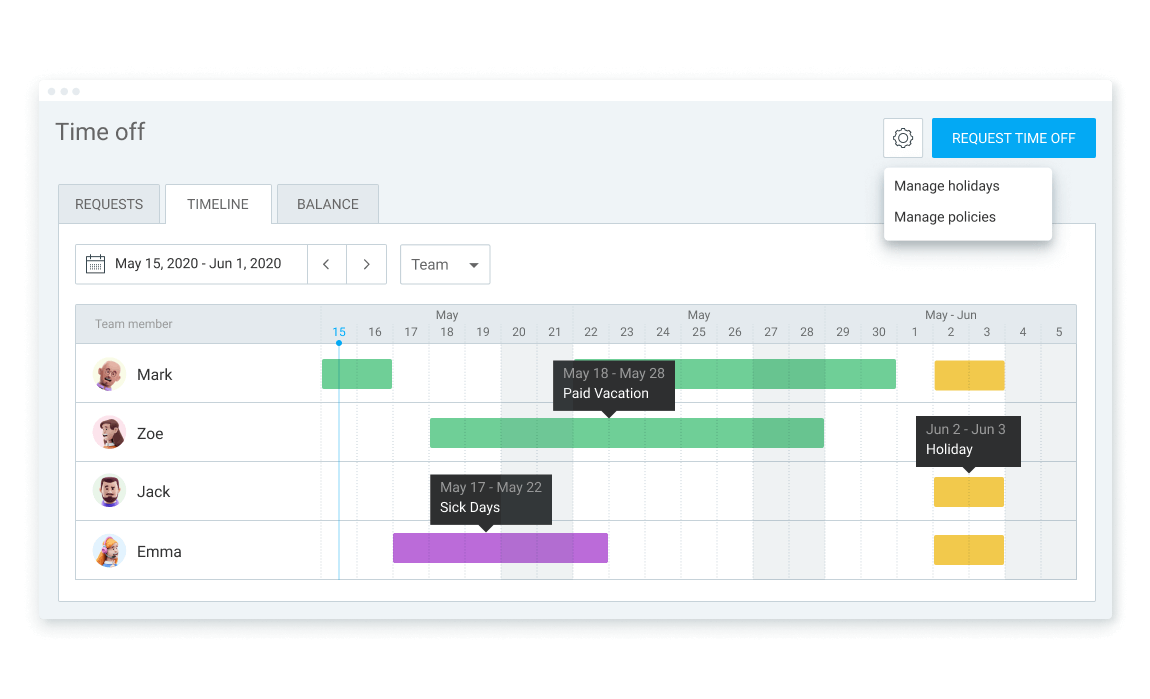
💡 Clockify Pro Tip
Staying on top of everyone’s time off can be a task on its own, especially if you manage a remote team. Read more about how to do it successfully:
Challenge #7: Integrating into the company culture
Switching to a remote work setting sometimes involves reinventing entire processes to enable employees to integrate smoothly into the company culture.
Frequently, the sole liberty to choose their work structure and style instills a sense of belonging in remote employees. However, in case a meaningful connection to the company is missing, employees may display an alarming level of disengagement.
Noticing the connection between remote workers’ sense of belonging and their engagement, Kirill Sajaev finds the lack of it particularly problematic:

“Remote working cultures have trouble developing inclusive employee experiences. On a computer screen, remote employees feel more isolated. Businesses must use communication approaches that encourage inclusiveness and employee equality when considering a transition to more remote working practices because employee engagement is determined by a sense of belonging. Employees working from home must have a similar experience to those working in the office.”
James Rice, on the other hand, sees the integration into a hybrid work environment as a process that can make or break remote employees’ work experience:

“If you are the only remote worker in a large in-house team, it can be tricky to integrate yourself into company culture and be visible to management. This can affect long-term prospects if not managed correctly. It is important to be included in important team meetings and events, and to feel a part of the team.“
How to handle the challenges of integrating into the company culture remotely
To prevent remote work from eroding employee engagement and sense of belonging, communication and recognition are key.
Kirill Sajaev claims making each team member feel equally important and worthy can be a stepping stone towards an inclusive culture:

“People tend to overlook common courtesy when working from home. Instead of making a direct request, sending a warm greeting to your remote staff can do wonders for their spirits. A warm welcome can go a long way toward making remote workers feel more human and less like faceless worker drones. Remember to compliment them for their hard work as well.”
Kirill adds that even a small gesture can go a long way in building a welcoming environment:

“Always remember that small acknowledgements can have a significant impact. Professional relationships are strengthened when these small acts are brought together.”
On a similar note, remote employees can foster their own sense of connection by frequently engaging with their coworkers. In fact, research has shown that even a simple effort such as engaging in small talk, can positively affect remote workers’ sense of belonging and help them overcome feelings of loneliness.
Challenge #8: Lack of physical activity
Taking a break from technology becomes extremely difficult once your home becomes your office. You may frequently find yourself being pulled back to the screen or even notice mental exhaustion creeping up on you.
Sooner than you know it, long hours spent in front of a screen in a sitting position take their toll on your physical well-being, too.
Being a huge advocate for physical activity, a freelance content writer Hannah Kowalczyk-Harper notices how sitting for long periods requires coming up with innovative ways to work to revoke its consequences:

“Most remote work involves a lot of computer time and my work is no exception. It’s really important for me to remember to stay physical and in good health. This means taking advantage of workspaces that allow for standing and taking frequent breaks to get my blood circulation flowing.”
On a similar note, Earl White, a real estate attorney who started working remotely in March 2017, sees the sedentary lifestyle as a cause of an array of health-related issues:

“I was employed in an office setting before working full-time from home. Although my job didn’t require physical labor, I moved around regularly by commuting to work, attending meetings, or even just walking to a local store. I hadn’t anticipated one of the biggest challenges of working from home was being totally stationary. My back hurt, and I gained weight. Being productive with aches and pains is difficult.”
How to deal with the lack of physical activity while working remotely
It shouldn’t come as a surprise that remote workers have started to notice telltale signs of their physical inactivity. As the research on remote workers’ physical wellness suggests, an average remote worker’s commute nowadays takes less than a minute — on average, they take 16 steps from their bed to the workstation.
Yet, it’s not all doom and gloom, especially considering that you can take certain measures to squeeze active moments into your remote workday.
Earl White, for example, decided to introduce changes to his usual work routine to ensure he reduced the adverse effects of his sedentary lifestyle:

“I resolved the issue by purchasing a standing desk and yoga mat, as well as a chair with lumbar support. I also go for a walk before work and after lunch.”
Hannah Kowalczyk-Harper, on the other hand, found a perfect solution for the lack of physical activity by blending active time with her daily tasks:

“If I’m on a client call that doesn’t require taking notes, you can bet I’m walking around during it. When I need a break from my tasks, I try to do less internet idleness and more squats.”
Whichever approach you take, try to take frequent breaks and opt for standing rather than sitting whenever you can.
Conclusion: Overcome the challenges and enjoy the perks of remote work
As 19 remote workers have clearly pointed out, whatever challenge you might be facing while telecommuting — you have the freedom to create your own routines and habits that work for you. True, it takes time and effort to win the battle with yourself. Yet, when you do it, you break new ground in finding a work routine that you will never be able to have in the office environment.
✉️ What type of challenges do you face in remote work? Do you have any valuable tips to share with us? Write to us at blogfeedback@clockify.me and we will consider featuring your opinion in this or one of our future blog posts. Also, if you liked this article, share it with someone else you know will find it useful.