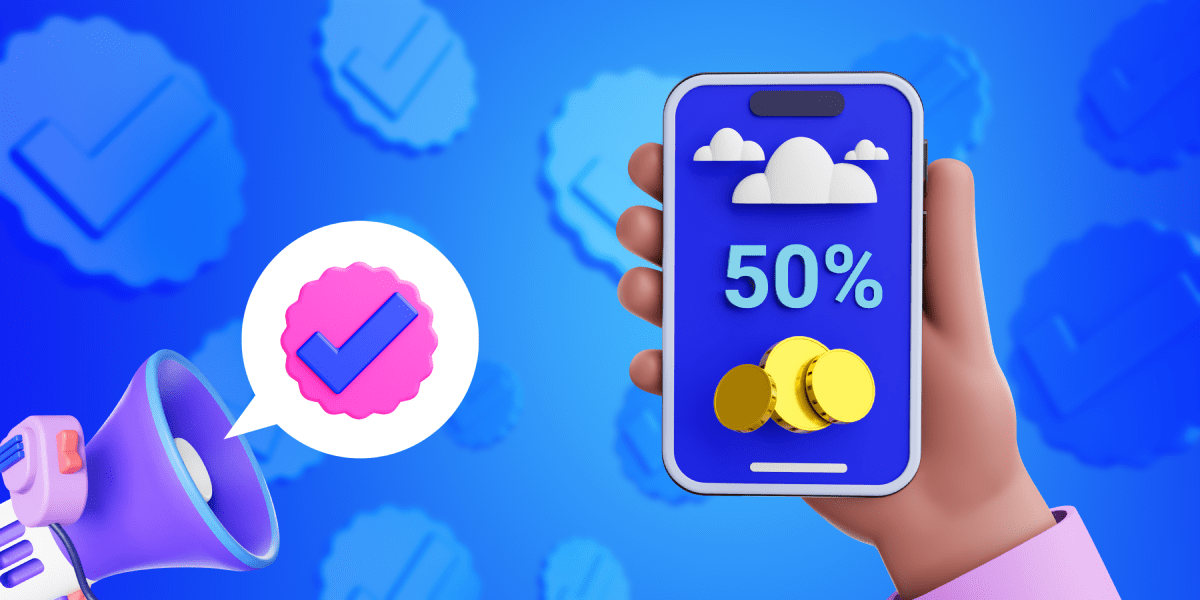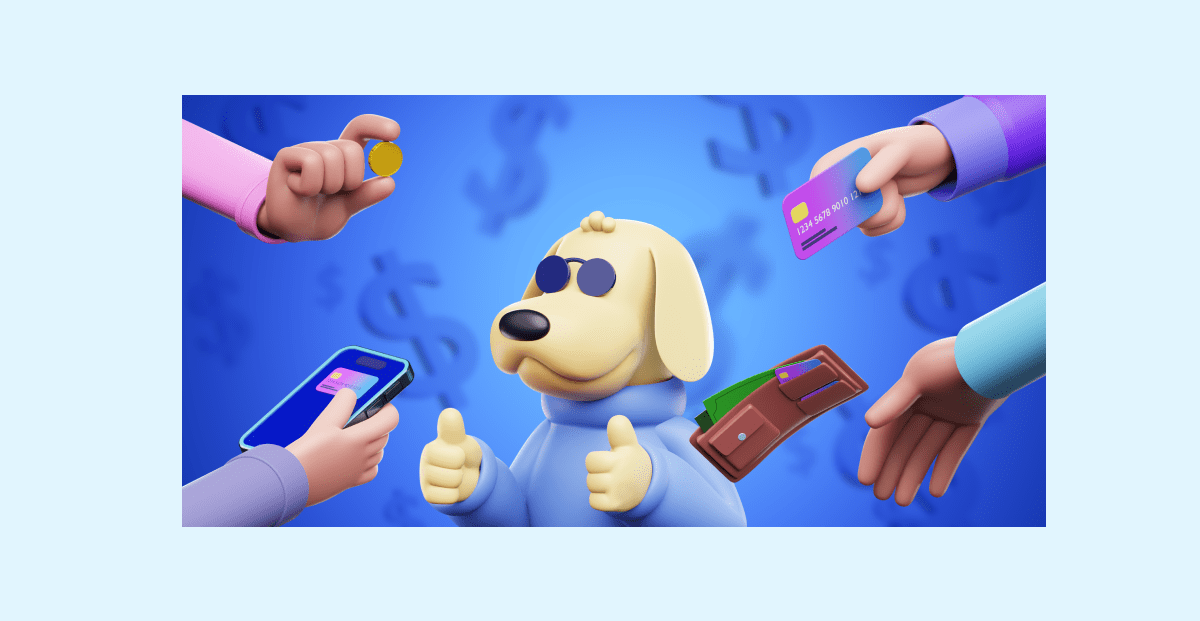10 Best restaurant management software in 2022
Last updated on: May 29, 2023
According to Technavio’s survey, the restaurant management software market will see an increase of $2.95 billion between 2020 and 2025.
One of the reasons behind such growth is the fact that restaurants need to effectively manage their work. After all, when you think about it, running a restaurant involves dealing with a lot of processes — such as managing staff and trying to provide your customers with the best possible service.
Restaurant apps help you achieve all this by tracking the essential tasks in the business and sometimes even simplifying the booking process. As a result, restaurants can better streamline their businesses.
So, if you’re a restaurant owner, you should start using a restaurant management software to level up your business.
If you don’t know what tool to choose — we’ve got you covered.
In this blog post, we’ll go through the list of the best restaurant management software on the market.
In addition, we’ll explain why you should use each app for your business, and we’ll cover the key features of each tool.
Let’s get started!
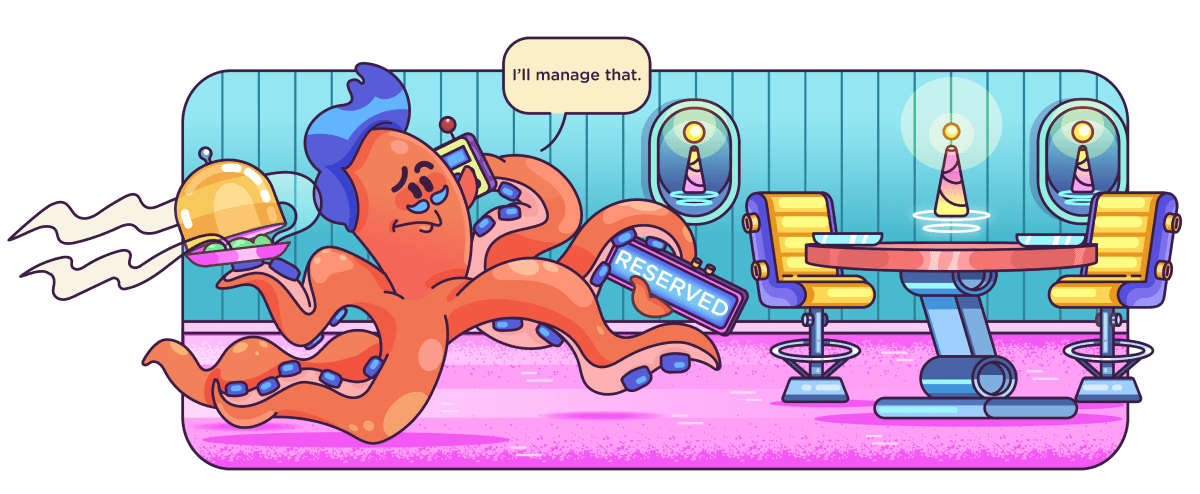
Table of Contents
What is a restaurant management software?
A restaurant management software is an app that restaurant managers and staff use to:
- Improve the overall catering process, and
- Enhance employee work rate and productivity.
The key features restaurant management software should have are:
- A point-of-sale (POS) — a system that enables customers to pay for services or goods.
- Inventory management — a system that helps you have a clear picture of restaurant inventory levels, to avoid understocking or overstocking.
- Table management and restaurant reservation systems — customers can book a table by using a website interface, mobile app, or web widget. In addition, proper table management helps restaurant staff allocate a particular number of tables for reservations.
- Staff timesheets and attendance — restaurant employees can simply clock in and out, as well as track their breaks. Managers can then review employee attendance.
- Waitlist system — this feature especially comes in handy on busy nights. When a restaurant is full, the waitlist system adds guests to a waiting list. Thanks to this feature, guests get notified when a table is available.
Some additional features — i.e. the nice-to-have features of restaurant apps — include:
- Employee management system — includes a wide range of features, such as managing payslips and requesting time off.
- Customer satisfaction — allows customers to share feedback about their experience, which helps restaurant owners improve their business.
- Customer loyalty — allows customers to get discounts and free meals after a particular number of visits.
💡 Clockify Pro Tip
Employee management is closely tied to workforce management. To learn more about workforce management, the aspects it covers, and its importance, check out our in-depth article on this topic:
Top restaurant software market trends
We already mentioned that the restaurant management software market is on the rise. So, let’s look at some details about restaurant software market trends.
When it comes to key reasons customers choose to download a restaurant app, these can vary. As per Bluedot’s latest study State of What Feeds Us, the top reasons are:
- Fast and easy to order food — for 52% of customers,
- Earning and tracking loyalty points — for 49% of customers,
- Exclusive deals or coupons — for 48% of customers,
- Bypassing a long line — for 47% of customers, and
- Ease of payment — for 42% of customers.
Moreover, people use different ways of ordering food.
Namely, Deloitte’s 2021 report The restaurant of the future: A vision evolves shows that:
- 57% of people use a digital app to order food from restaurants.
- 37% of customers opt for drive-through when ordering their food.
As mentioned earlier, ease of payment is another important reason people choose a restaurant app. Luckily, many restaurant management tools offer an option such as contactless payment — a feature that is predicted to grow to $6 trillion across the globe by 2024.
Now that we’ve covered the top restaurant software market trends, let’s go over the list of the best restaurant apps.
The best restaurant management software — top 10 picks in 2022
If you’re not sure what app to choose for your restaurant business, we can help you. We gathered the top 10 best restaurant management software:
- Clockify
- Lightspeed
- Revel Systems POS
- Toast POS
- TouchBistro
- 7shifts
- Beyond
- Clover
- When I Work
- CAKE
To help you better understand these traits, we’ll now go through each app and see how they can help you run your restaurant more efficiently.
Clockify — best for the clock in and clock out option
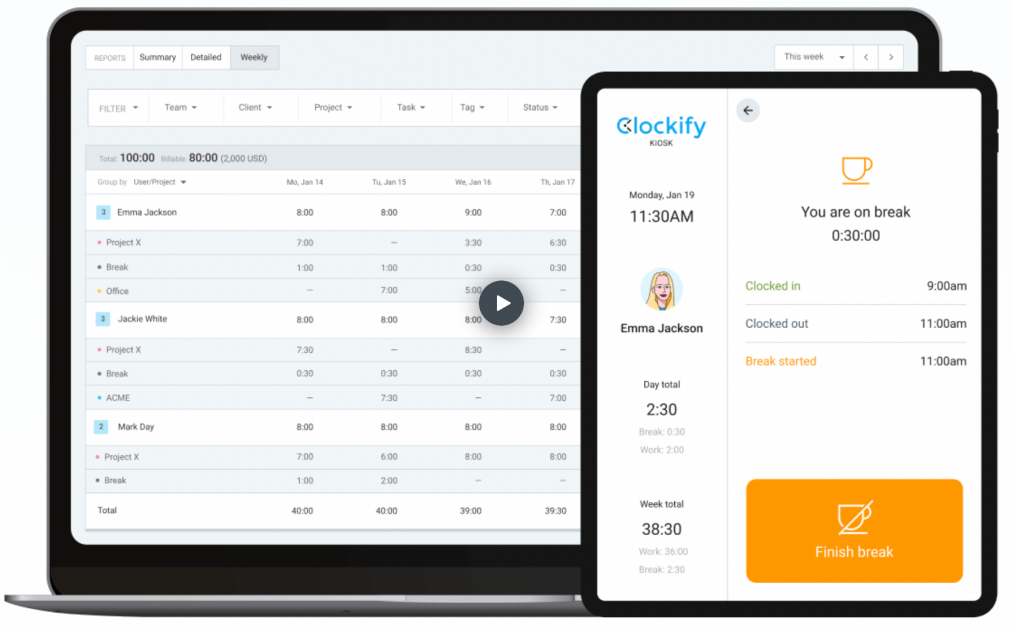
Clockify is a time clock app for restaurants that both employees and managers can use.
Employees can easily clock in and clock out their working hours.
At the same time, managers can have a better overview of employee attendance.
Why use Clockify for restaurant management?
This restaurant app allows restaurant managers and employees to streamline their operations with ease.
Clockify offers a time kiosk feature that allows employees to clock in and clock out by using the same, shared device, such as a tablet. Moreover, workers can track their breaks, too.
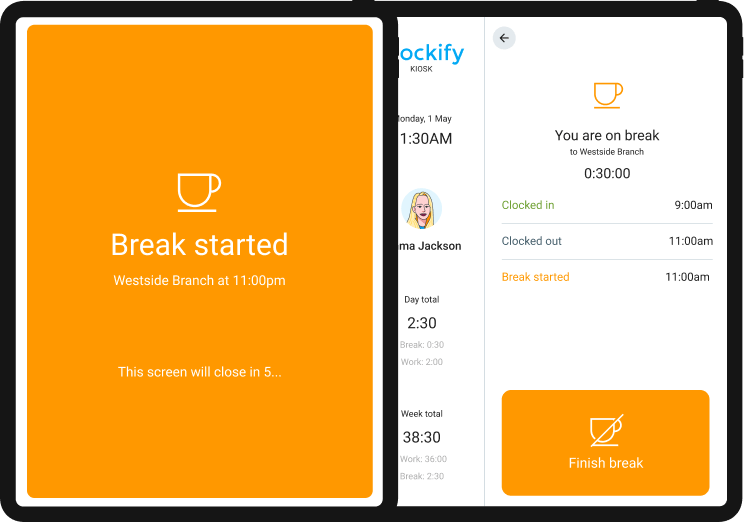
Apart from time recording options, Clockify allows managers to schedule shifts. Later, they can publish the schedule, so that employees know exactly what they’re supposed to work on.
Restaurant managers can also export reports and timesheets for payroll.
With a free Clockify plan, you can use all the essential time kiosk options, such as clocking in and out and reporting. In addition, Clockify also has 4 paid plans with additional handy features.
Clockify — key features for restaurant management
With its free time clock punch-in feature, Clockify ensures that all restaurant staff members properly log in their working hours.
Team leads can set up a shared kiosk on a device like:
- A tablet,
- Mobile phone, or
- Computer.
The kiosk should be set for one location only.
Then, each team member can sign in with their own PIN.
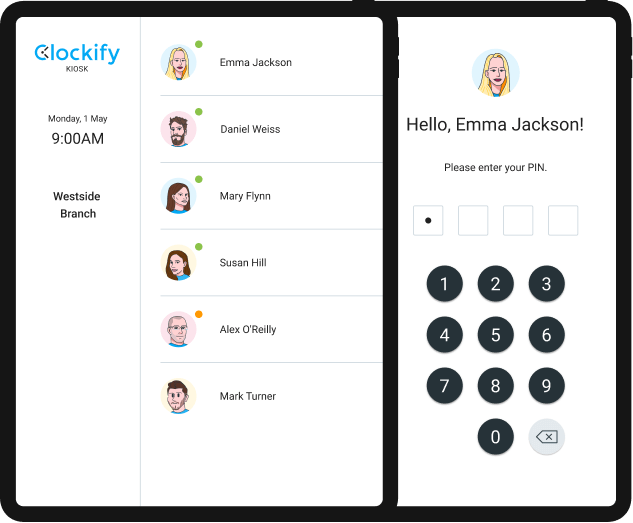
Moreover, managers can have an overview of team activity — who’s currently available and what team members are working on at the moment. This will help team leads delegate the workload and create schedules for team members.
Furthermore, Clockify allows users to add hourly rates, which is especially useful in the restaurant industry.
If there are different rates for different jobs at the restaurant — for example, if hosts and cooks don’t have the same hourly rate, managers can add different hourly rates for each position.
Finally, team leads can manage and approve employee timesheets. The approved timesheets include details about the exact number of hours an employee has worked over a particular period and their hourly rate. Then, managers can send the data to a restaurant’s accounting team so they can calculate payroll.
Lightspeed — best for contactless ordering and payments
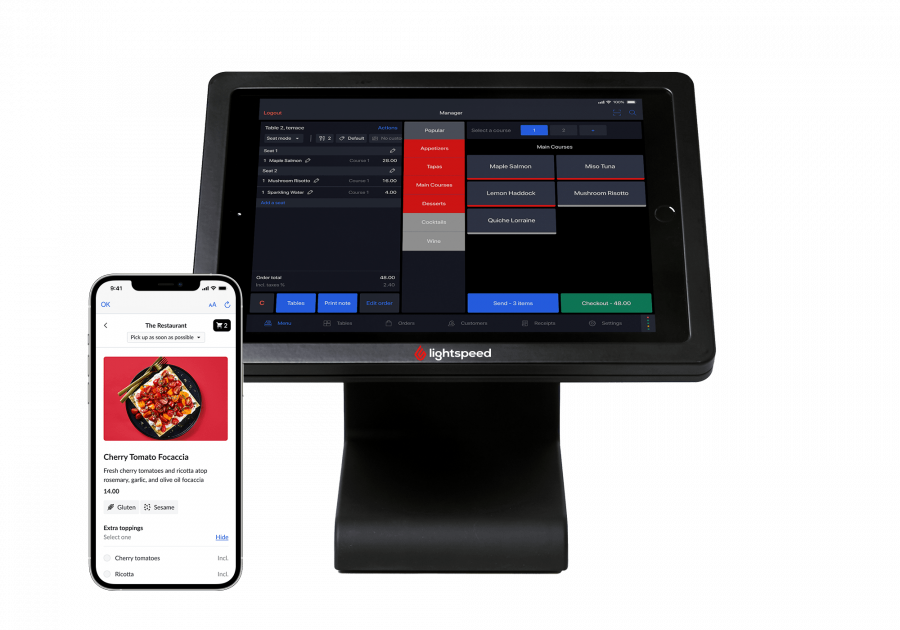
Lightspeed is a POS (point-of-sale) app for restaurants.
Apart from the POS system, this restaurant management software also provides users with other significant features for restaurants — such as inventory tracking and synching with major food delivery apps.
Why use Lightspeed for restaurant management?
Lightspeed is also suitable for anyone managing restaurants in multiple locations — you can add all restaurant locations and have all the essential information in one POS system.
This restaurant app offers free one-on-one onboarding for new users — which comes in handy if you’re not sure how to make the most out of this software.
Lightspeed offers a free trial, during which users can try out all features. However, this app doesn’t have a free plan, but offers 4 paid ones.
Lightspeed — key features for restaurant management
When it comes to POS systems, Lightspeed offers valuable options, such as contactless online ordering — customers can order and pay straight from their mobile phones.
Besides, this tool also provides customers with bill splitting — a feature that’s especially useful for groups of people.
Furthermore, Lightspeed offers great reporting options.
For example, managers can see an End of Day report — an overview of overall sales and sales per worker.
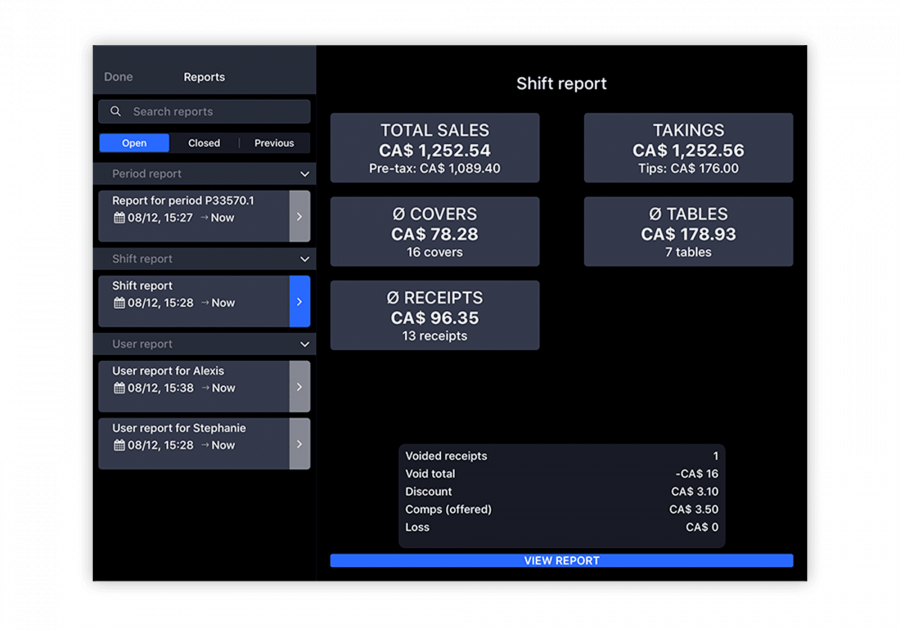
Another useful option within reporting is a Staff report. Here, managers can see employee work hours and find out who their best servers are.
Revel Systems POS — best for table management
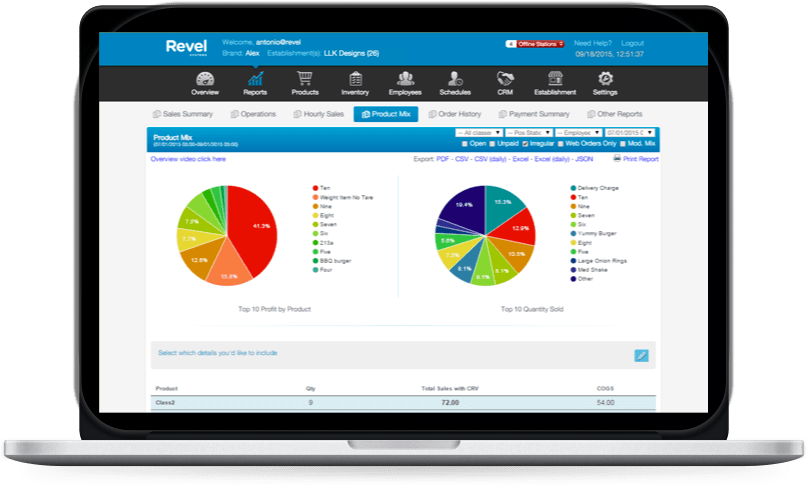
Revel Systems POS is a restaurant management software that helps restaurants manage their:
- Employees
- Inventory
- Sales reporting
Why use Revel Systems POS for restaurant management?
One of the best things about this restaurant software is that it allows you to include all the features and integrations that your business needs at the moment — then, you can also expand in the future, if needed.
If you need help with deciding what features are crucial for your restaurant, you can take a look at the Revel Virtual Restaurant Experience. This is where you’ll see an illustrated map of a restaurant, along with all the services such a business needs to cover.
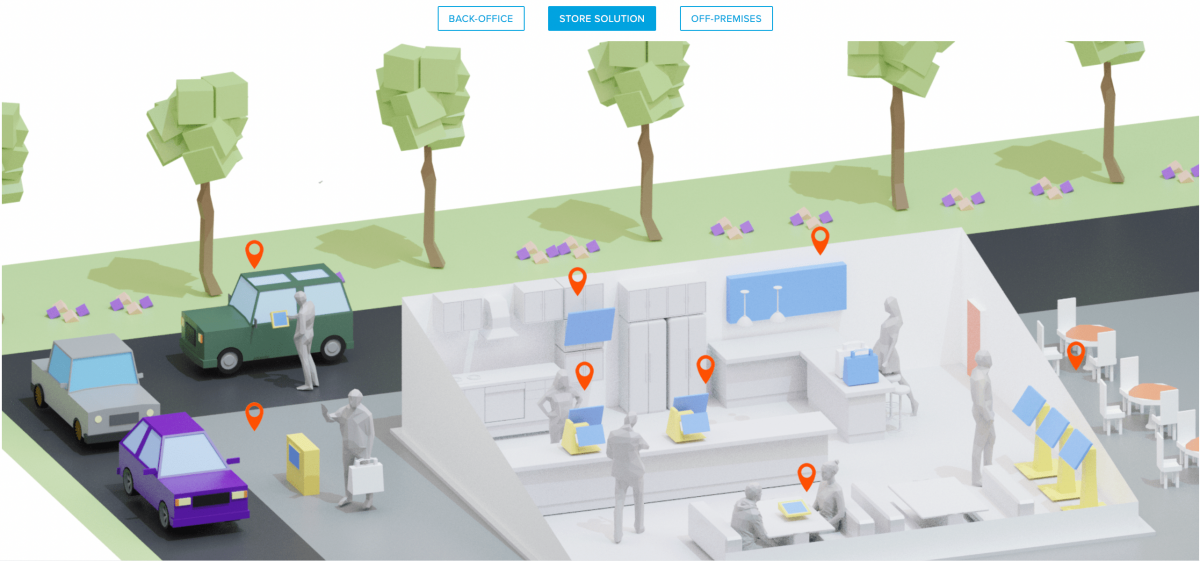
Keep in mind that Revel Systems POS does not include a free plan — and there’s only one paid plan for the POS software.
Revel Systems POS — key features for restaurant management
Revel Systems POS helps restaurant staff members manage tables and floor plans more effectively — this can help team leads identify slow-turning and high-volume tables. Then, managers can adjust staff accordingly — so that all guests get adequate and fast service. This feature is also great for improving staff scheduling.
Moreover, this tool enables flexible payment options — so customers can choose how they want to pay.
Another practical feature Revel Systems POS provides its users with is inventory tracking. Thanks to this option, restaurant staff can keep an eye on inventory at all times, to understand when to restock some products and ingredients.
Toast POS — best for menu management

Toast POS is a restaurant management software that provides users with options such as:
- Tableside service
- Online ordering
- Analytics and reporting
Why use Toast POS for restaurant management?
This restaurant software offers POS, payment services, and menu management. With such features, it improves both customer experience and employee efficiency.
Toast gives you an option to sign up for a free demo and explore all the features this app offers. Users also have 24/7 support via Toast Central.
It is free for small restaurant businesses looking for one or two POS terminals. On the other hand, this tool also has two paid plans, for restaurants that need more than just a POS system.
Toast POS — key features for restaurant management
When using Toast POS, restaurant management staff can easily create menu updates from any terminal at the restaurant or even via a smartphone.
In addition, staff can track item countdowns — which gives employees a better overview of the currently available products and ingredients.
Apart from this feature, Toast has Self-ordering kiosks.
Guests can place orders and also receive SMS updates about their orders.
This option reduces wait times and improves staff productivity.
Finally, Toast POS offers reporting and analytics — restaurant owners and managers can analyze restaurant performance and keep an eye on sales and other important business metrics.
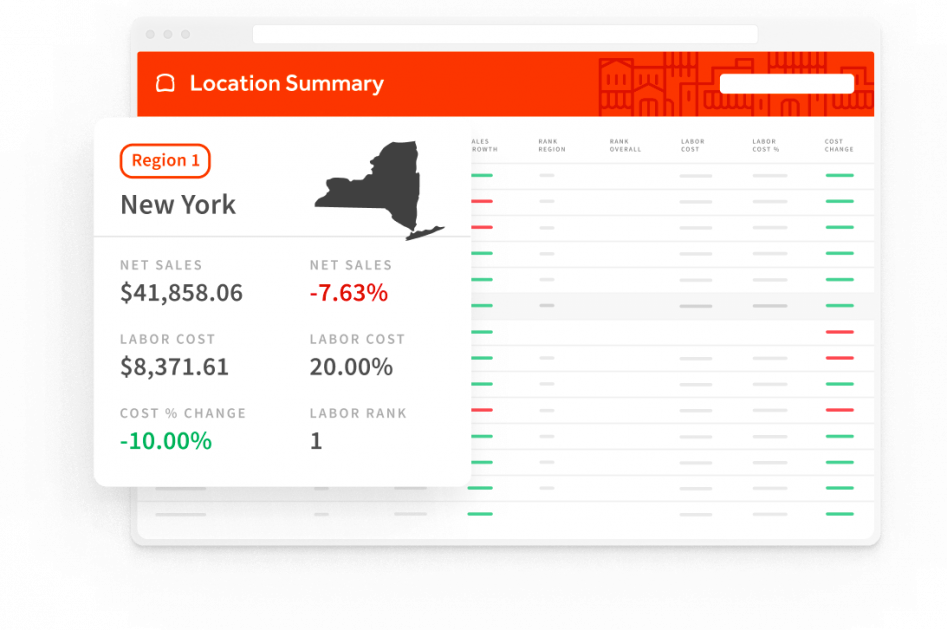
Toast’s only potential drawback is that the app is only available for businesses located in the US.
TouchBistro — best for reporting and analytics
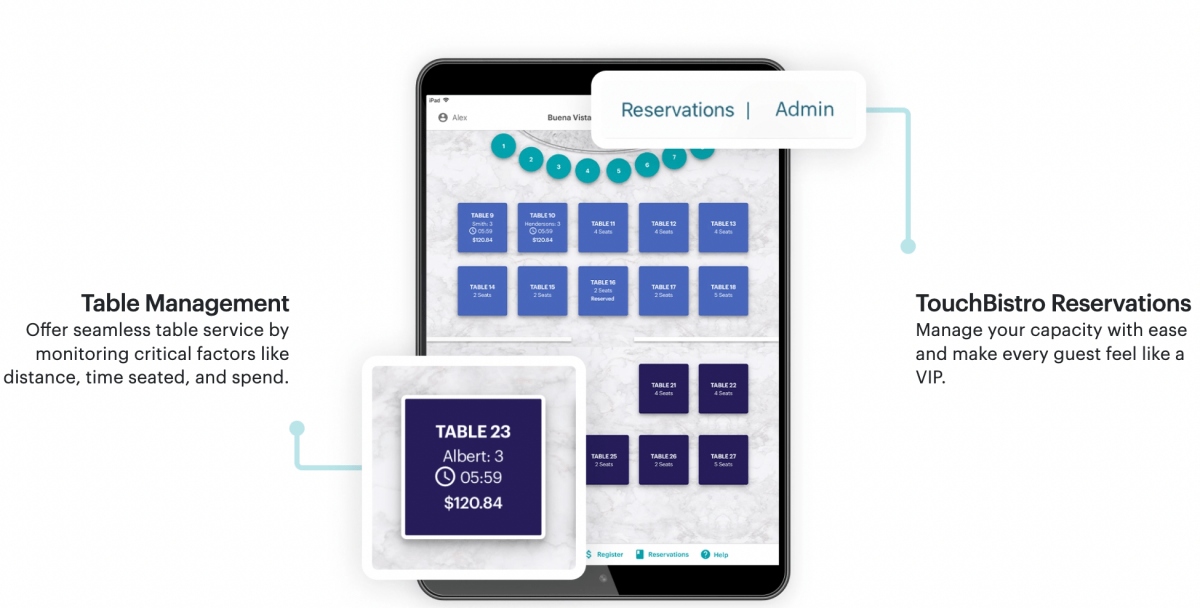
TouchBistro is a restaurant management software that allows users to customize their POS features by adding add-on products — like online ordering and gift cards.
This tool helps restaurant owners automate all key processes within the restaurant business.
Why use TouchBistro for restaurant management?
This restaurant app provides users with all features needed for a better customer experience.
At the same time, TouchBistro covers options related to employees and their performance.
Furthermore, this restaurant management software offers mobile payment processing — which comes in handy, especially for customers looking for easy payment options.
However, TouchBistro doesn’t have a free plan. As for their paid plans, the pricing depends on what your business needs are. For instance, there’s a particular price for TouchBistro POS system. And, if you want to include their add-on products, you will have to pay more for such options.
TouchBistro — key features for restaurant management
TouchBistro offers a wide range of reports you can use to have a better understanding of how your business operates.
These reports provide you with details about customer behavior and their food and drink preferences.
At the same time, managers can use these reports to evaluate staff performance.
💡 Clockify Pro Tip
Learn how to track employee performance and find out what templates you can use to monitor staff efficiency:
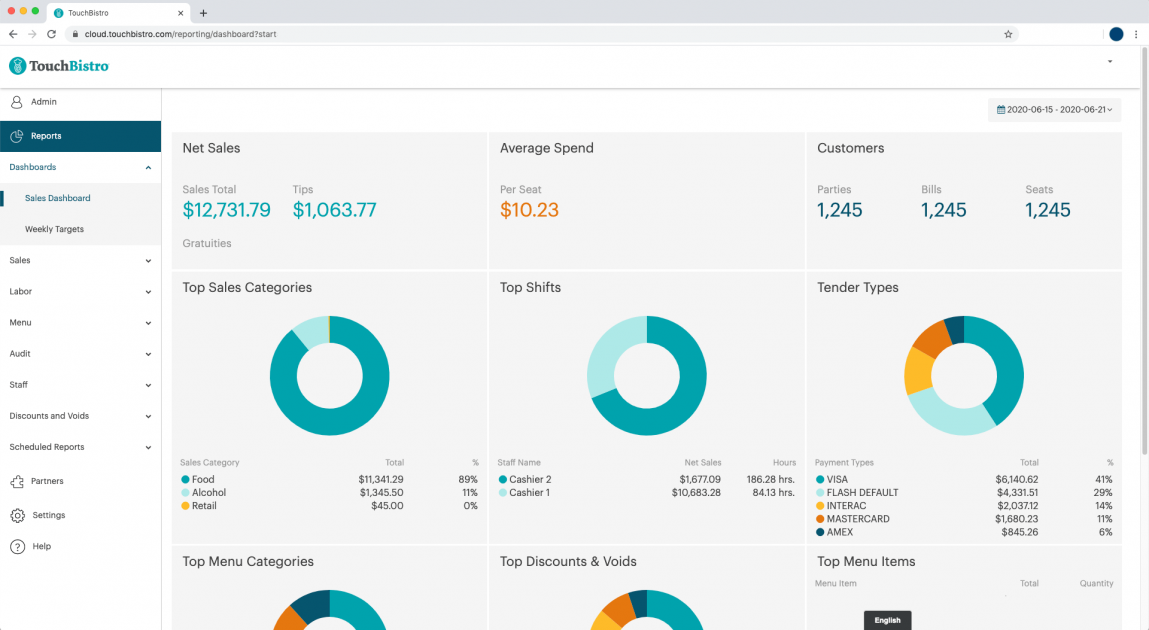
In addition, this restaurant app supports various payment options. However, this functionality is limited to US customers only.
Another valuable feature this restaurant management software offers is Table Status Tracking — restaurant staff can better manage restaurant capacity and keep an eye on guest waitlists.
7shifts — best for employee scheduling
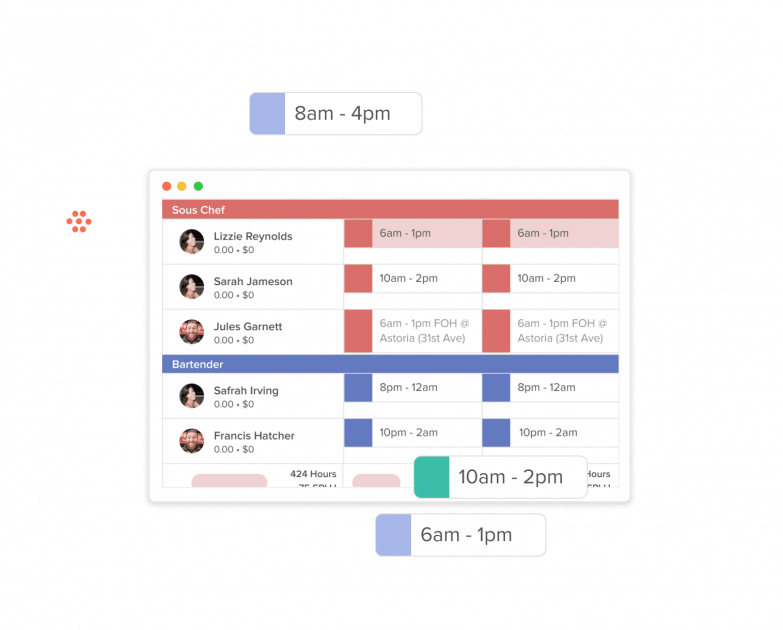
As its name suggests, 7shifts is an employee scheduling tool for restaurants.
Apart from scheduling shifts, this restaurant management software also provides time tracking services and task management.
Why use 7shifts for restaurant management?
This tool is specially designed for restaurant managers. With this app, team leads can:
- Schedule employee shifts,
- Track employee attendance, and
- Create checklists for every shift — to ensure employees complete all the tasks.
In addition, 7shifts allows users to integrate POS and payroll needs. This way, managers can monitor sales and labor targets.
This app has a free plan, which is only available for single locations. For multiple locations, there are two paid plans to choose from.
7shifts — key features for restaurant management
The most prominent feature of this restaurant app is scheduling. Team leads can easily:
- Create shift schedules,
- Filter staff, and even
- Make schedule templates.
Once the schedule is published, staff members get notifications.
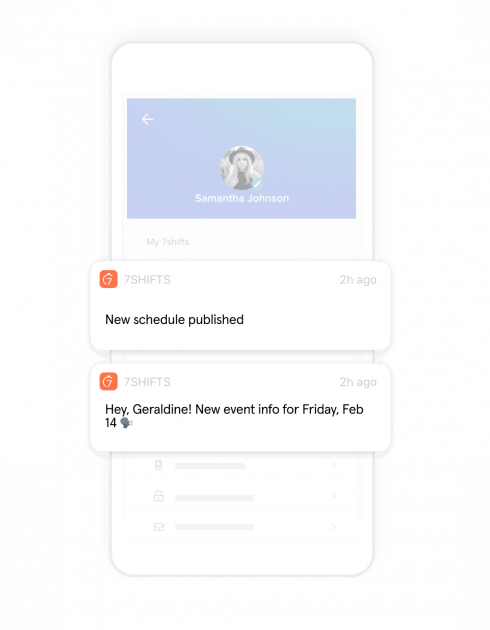
💡 Clockify Pro Tip
If you’re looking for a way to schedule your work and non-work-related activities and tasks, feel free to explore free schedule templates:
Aside from scheduling, this app allows users to track time. Employees can clock in and clock out by using a clock app on tablets, mobile phones, or POS systems.
Besides, there’s an option to sync timesheets with a payroll system — which ensures that all employees get paid for the hours they’ve put in.
7shifts also provides users with task management features. Managers can:
- Create tasks,
- Assign them to team members, and
- Keep an eye on task completion.
Beyond — best for the centralized POS data reporting system
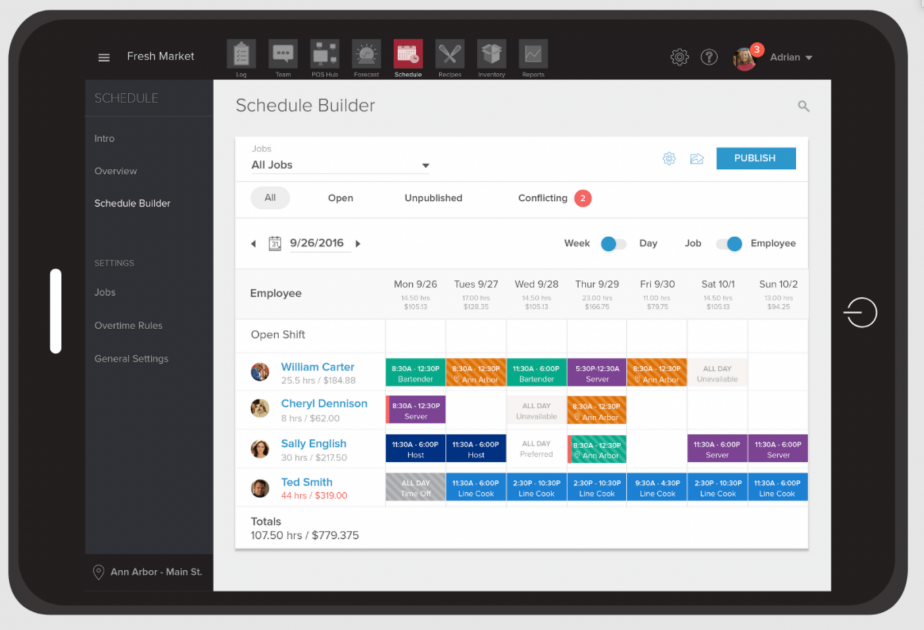
Formerly known as PeachWorks, Beyond is a restaurant management software that offers:
- POS services,
- Employee management, and
- Inventory management.
Why use Beyond for restaurant management?
This restaurant app covers front-of-house solutions — which involve payment and POS systems.
At the same time, Beyond provides back-of-house management — which includes employee onboarding, managing employees, and payroll.
Beyond doesn’t offer a free plan, and you have to contact vendors to find out the prices of paid plans.
Beyond — key features for restaurant management
To ensure better employee performance, managers can use Beyond to check employee preferred shift times and availability before creating a schedule.
In addition, team leads can create rules regarding breaks and overtime.
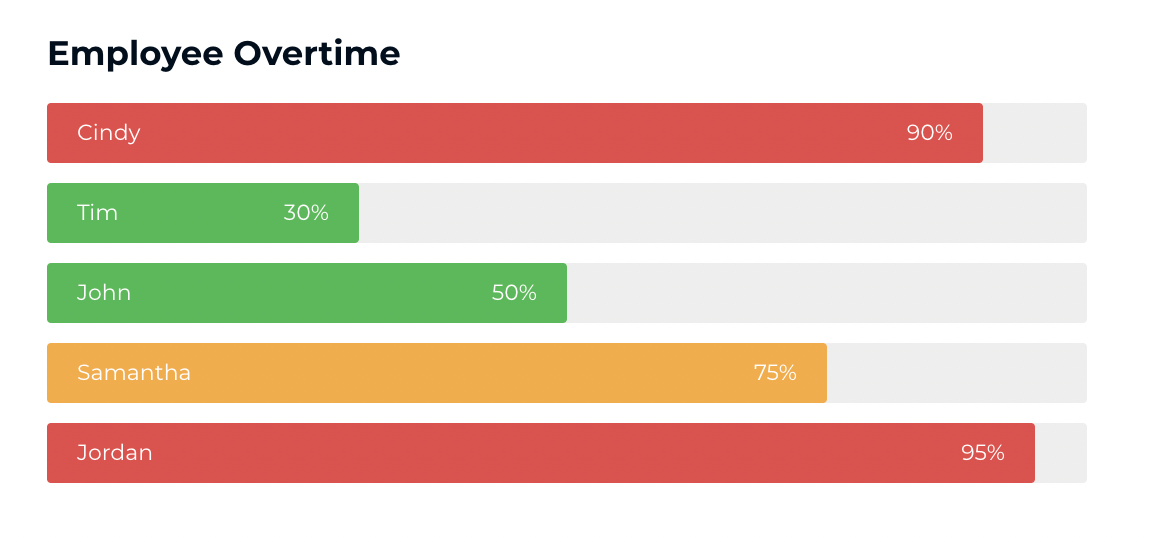
When it comes to the POS side of the equation, Beyond has a centralized POS data reporting system that gathers information from different terminals, locations, and machines.
This is especially useful for business owners who have restaurants in several locations.
Finally, if you’re looking for a way to retain your current customers and attract new ones, Beyond also has gift cards and loyalty solutions.
Clover — best for multiple payment options

Clover is an app that offers a POS system and credit card processing services to small and medium restaurants.
Why use Clover for restaurant management?
Clover helps you effectively run your restaurant business by managing both customers and employees.
This restaurant app also allows users to customize their POS system so it fits the needs of their business. As your company grows, you can upgrade the system.
Clover offers a 30-day free trial. As for the paid plans, there are several plans you can choose from, depending on your business type.
Clover — key features for restaurant management
This restaurant app offers multiple payment options to customers, such as:
- EMV chip cards
- Swipe cards
- Contactless NFC payments
- Checks
- Cash
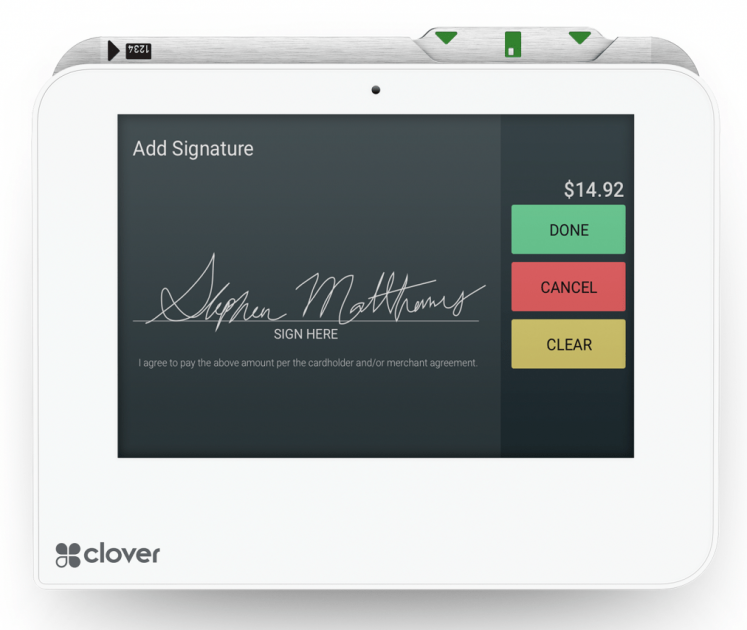
Apart from payment services, Clover provides users with email invoicing — customers receive invoices in emails, so they can pay online by using cards.
Moreover, Clover offers various reporting options.
With Clover reporting, managers can:
- Track sales in real-time across all locations,
- Review performance — i.e. see what the best and worst-performing items are, and
- Generate end-of-day reports — these reports contain data about employee performance, gross sales, and credit card transactions.
When I Work — best for employee scheduling
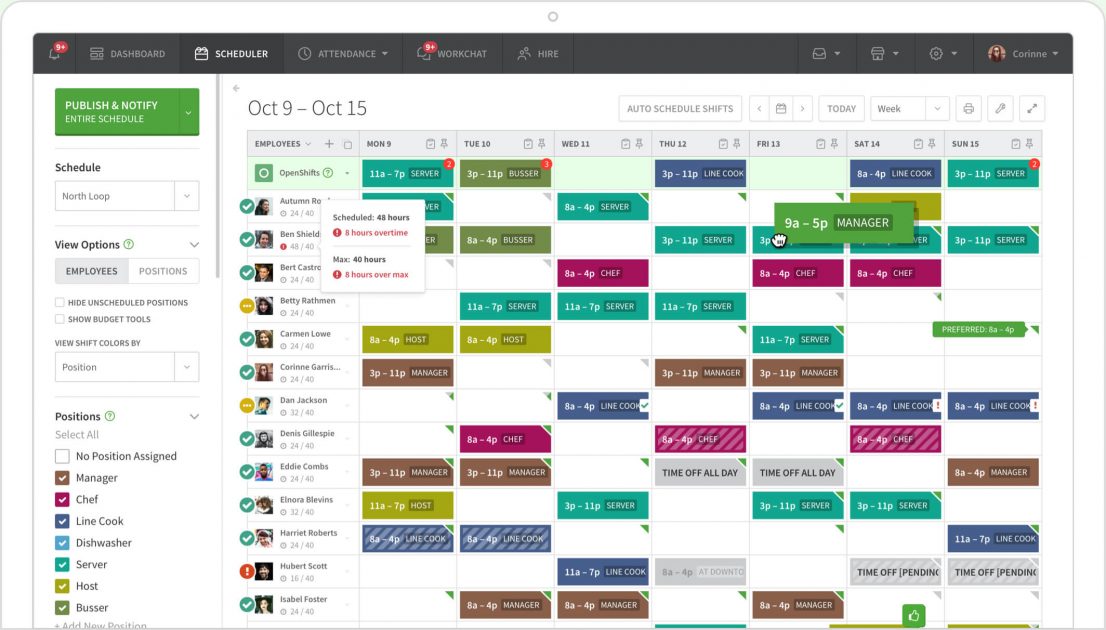
When I Work is an employee scheduling and time tracking tool that restaurants can use to run their business successfully.
Why use When I Work for restaurant management?
This restaurant app helps managers save time spent on scheduling shifts. Team leads can even schedule teams across multiple locations and create schedule templates.
When I Work also offers a time clock feature — so teams can track time and employee attendance, and manage time off.
Bear in mind that the app doesn’t offer a free version — but it has a 14-day trial. There are 4 paid plans you can choose from, depending on the size of your team and your particular business needs. For example, some plans are focused on features such as an employee scheduling system, while others are focused on automation. It’s worth noting that When I Work charges by a number of users.
When I Work — key features for restaurant management
As we already mentioned, employee scheduling is one of the most vital features this app has to offer.
With this feature, managers can assign the right employees to a shift, by having their availability and qualifications in mind.
Once the schedule is published, workers can:
- Confirm their availability, or
- Trade shifts with their coworkers.
Managers can also track employee overtime hours.
Apart from shift scheduling, this app also allows employees to track their time. Then, team leads can integrate employee timesheets with payroll providers.
Finally, restaurant staff members can communicate within the app — by sending one-on-one or group messages.
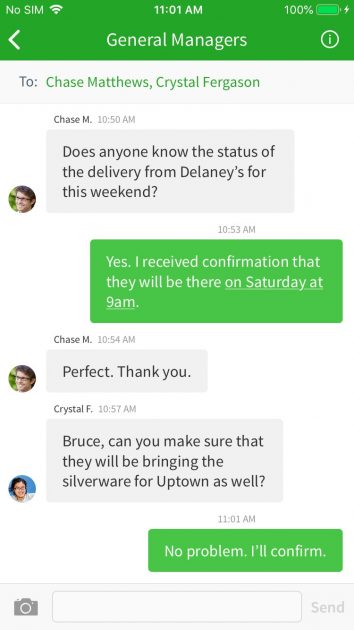
CAKE — best for curbside management
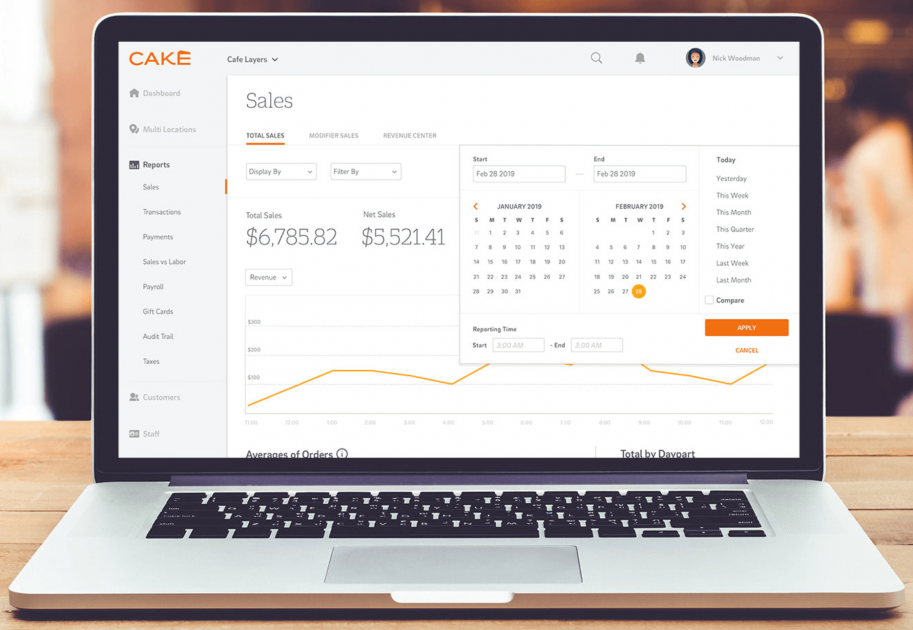
CAKE is a restaurant management software focused mainly on the POS system.
Apart from the POS system, this tool provides services like guest management and curbside service.
Why use CAKE for restaurant management?
If you’re looking for an easy way to manage your point-of-sale system and your customers by using solely one app, CAKE can be a good fit.
Its guest management service allows restaurant managers to tackle the most crucial activities, such as taking orders and payments.
Unfortunately, this app doesn’t have a free plan — but there’s a free trial listed on the pricing page. Speaking of paid versions, there’s separate pricing for the Point-of-sale plan and the Guest manager plan.
CAKE — key features for restaurant management
As for its guest management service, CAKE offers table management — which ensures guests don’t wait too long to be seated.
Aside from this, servers can take orders and accept payment at the table, which reduces the time guests wait for the food and improves employee productivity.
Another valuable feature is waitlist management. You can even customize your waitlists according to guest preferences — for instance, whether they’d like to sit outside or inside.
Moreover, CAKE has one rather unique feature — curbside management, which is similar to drive-in services. In this case, customers place their orders and wait for them at the assigned parking spots outside the restaurant.
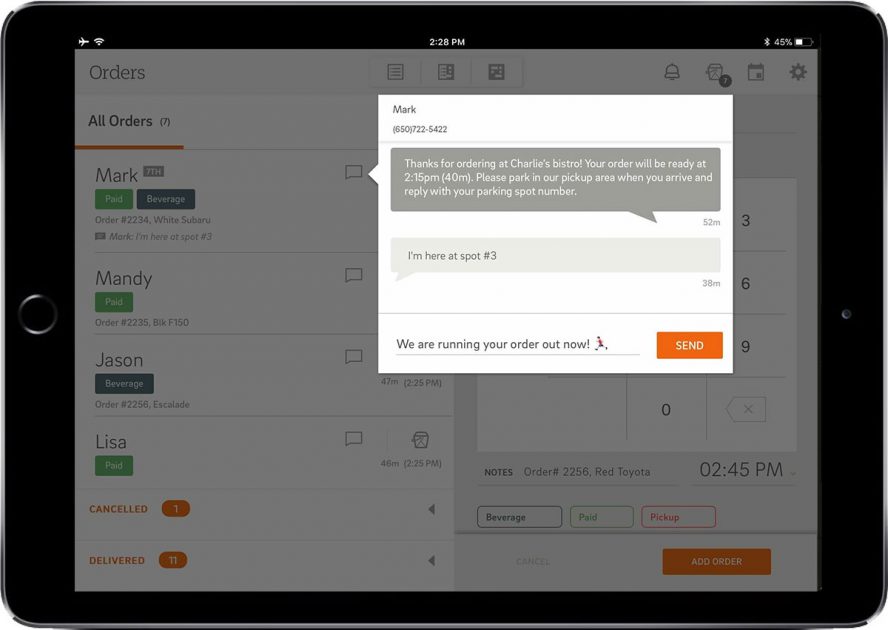
Final thoughts
So, there you have it — we covered the 10 best restaurant management tools.
Now, the question is — which one to choose for your restaurant business?
That depends on your needs.
If you’re looking for an app that has a free plan, beware that there are only 3 of them listed here:
- Clockify
- Toast POS
- 7shifts
Additionally, some tools offer a free trial, which comes in handy if you’d like to test them for a while.
Next, the question you’ll need to consider is — what exactly do you need from restaurant management software? And what do your needs mean, in terms of features?
In the table below, we summarized the key features of each app, and whether they offer a free plan. Having such details about each app will help you choose the best for your business.
| App | Free plan | Key features |
|---|---|---|
| Clockify | Yes | – Time clock kiosk – Employee scheduling – Hourly rates |
| Lightspeed | Only a free trial | – Bill splitting – Contactless ordering and payments – Reporting options |
| Revel Systems POS | No | – Table management – Flexible payment options – Inventory tracking |
| Toast POS | Yes | – Menu management – Self-ordering kiosk – Reporting and analytics |
| TouchBistro | No | – Reporting and analytics – Multiple payment options (only in the US) – Table Status Tracking |
| 7shifts | Yes | – Employee scheduling – Time tracking – Task management |
| Beyond | No | – Employee scheduling – Centralized POS data reporting system – Gift cards and loyalty solutions |
| Clover | Only a free trial | – Multiple payment options – Email invoicing – Reporting and analytics |
| When I Work | Only a free trial | – Employee scheduling – Time tracking – Team messaging |
| CAKE | Only a free trial | – Table management – Waitlist management – Curbside management |
If you’re still unsure, opt for a tool that offers a free version or at least a free trial. This way, you’ll be able to test its features and better understand what you need to successfully run your business.
✉️ What about you? What apps do you use to effectively run your restaurant business? Have you tried any of the apps we listed in this article? Let us know at blogfeedback@clockify.me and we may include your answers in this or future posts.